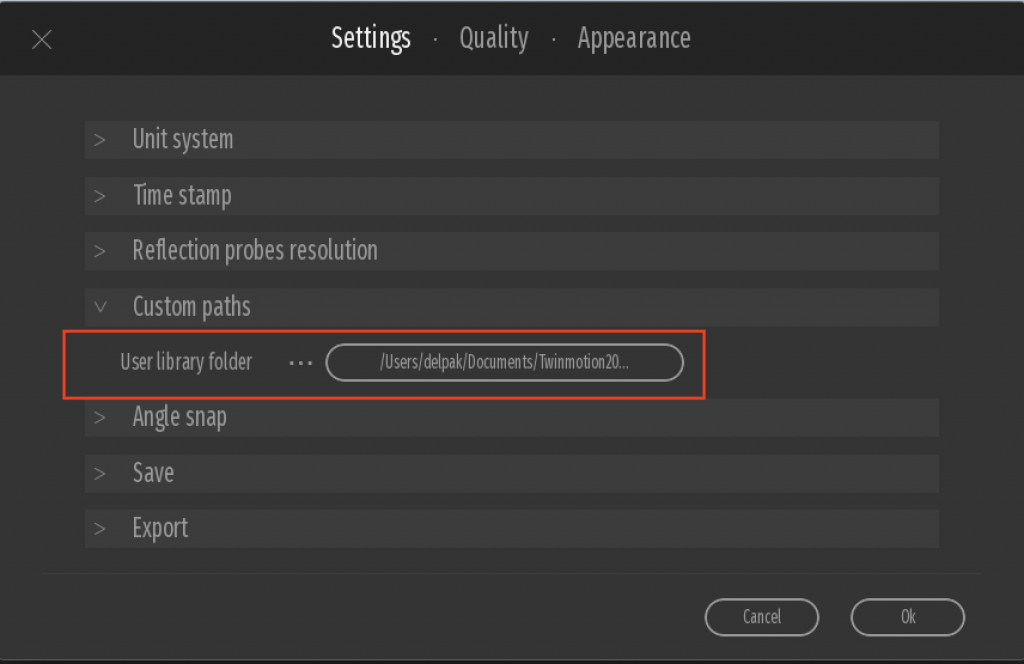How to Create a Twinmotion Shared User Library
Tips and Tricks • Delpak Zadeh • 25 June 2020

If you have a Network License, you can share the User Library between the different Twinmotion users. First, you need to create a folder on your shared server(Make sure that everyone has the Read & Write rights on this folder) Open Twinmotion, then Go to Twinmotion, Preferences > Settings > Custom paths. Click on the existing path and Select the folder you’ve just created > Click Select > OK.