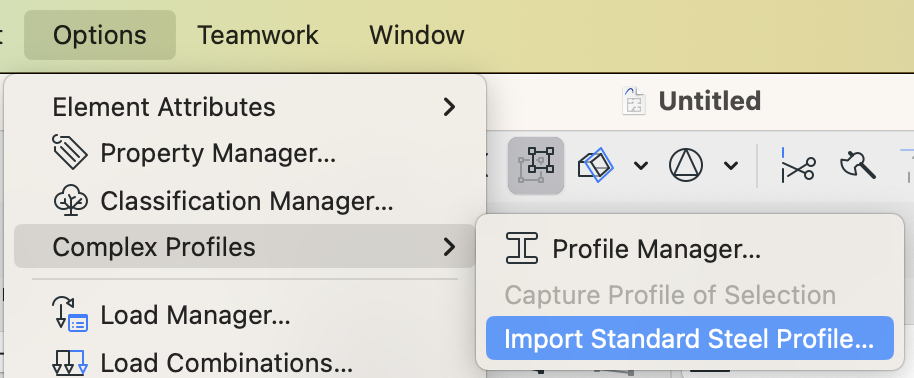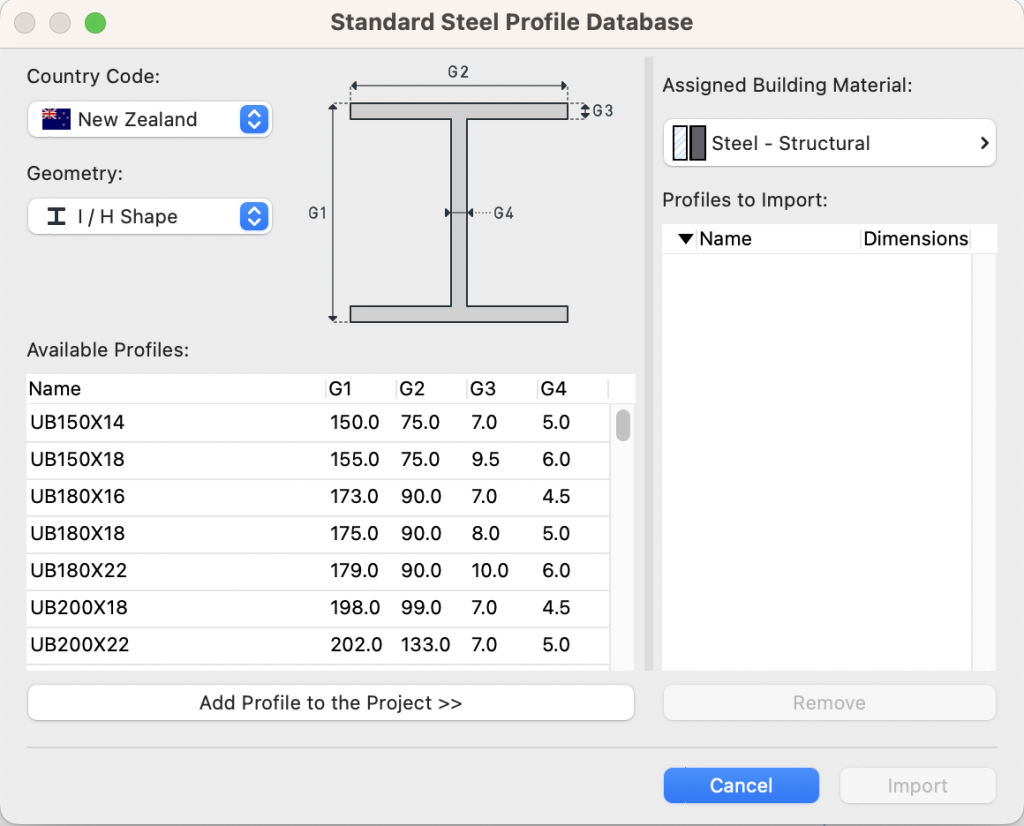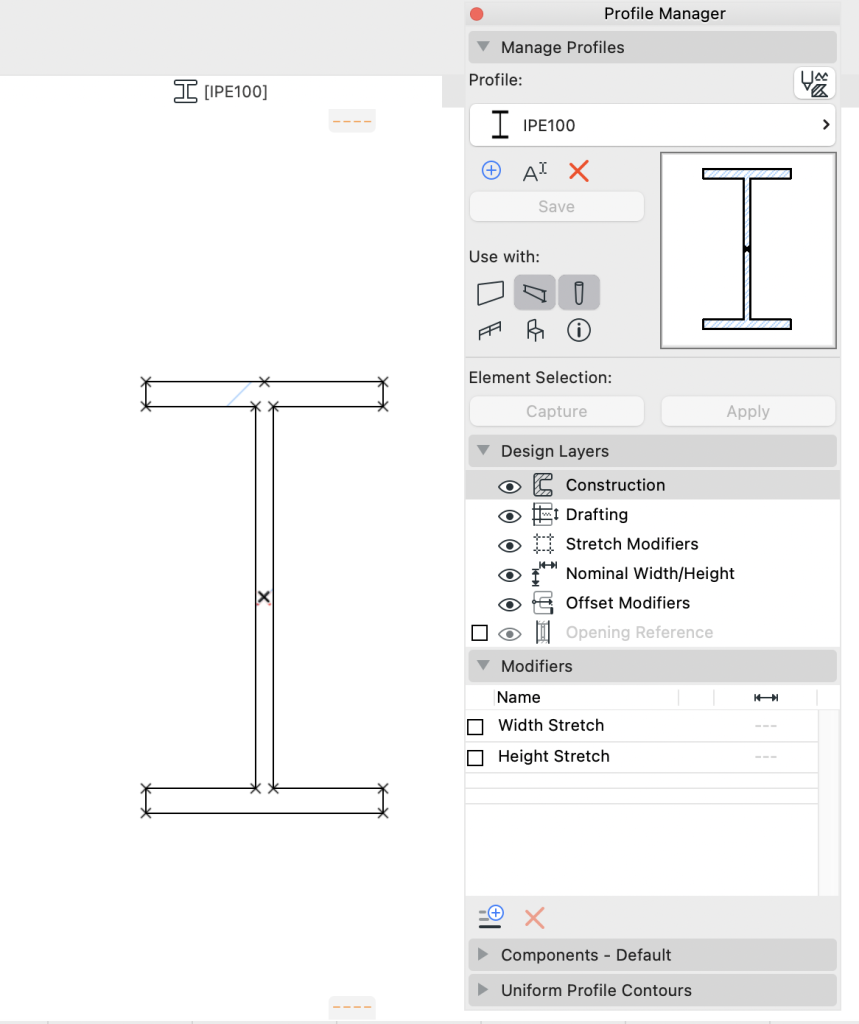How to Import Standard Steel Profiles
Tips and Tricks • Fernanda Fiuza • 15 February 2024

If you’re working with Steel Profiles, you don’t need to draw them from scratch! Did you know that Archicad has a library of standard complex profiles from all over the world?
This can be accessed on the menu Options > Complex Profiles > Import Standard Steel Profiles
Select from a range of countries, choose the shape and import the desired profile with an assigned building material.
This will import the profile on the Profile Manager, so you can change the shape, add modifiers or freely edit any settings.