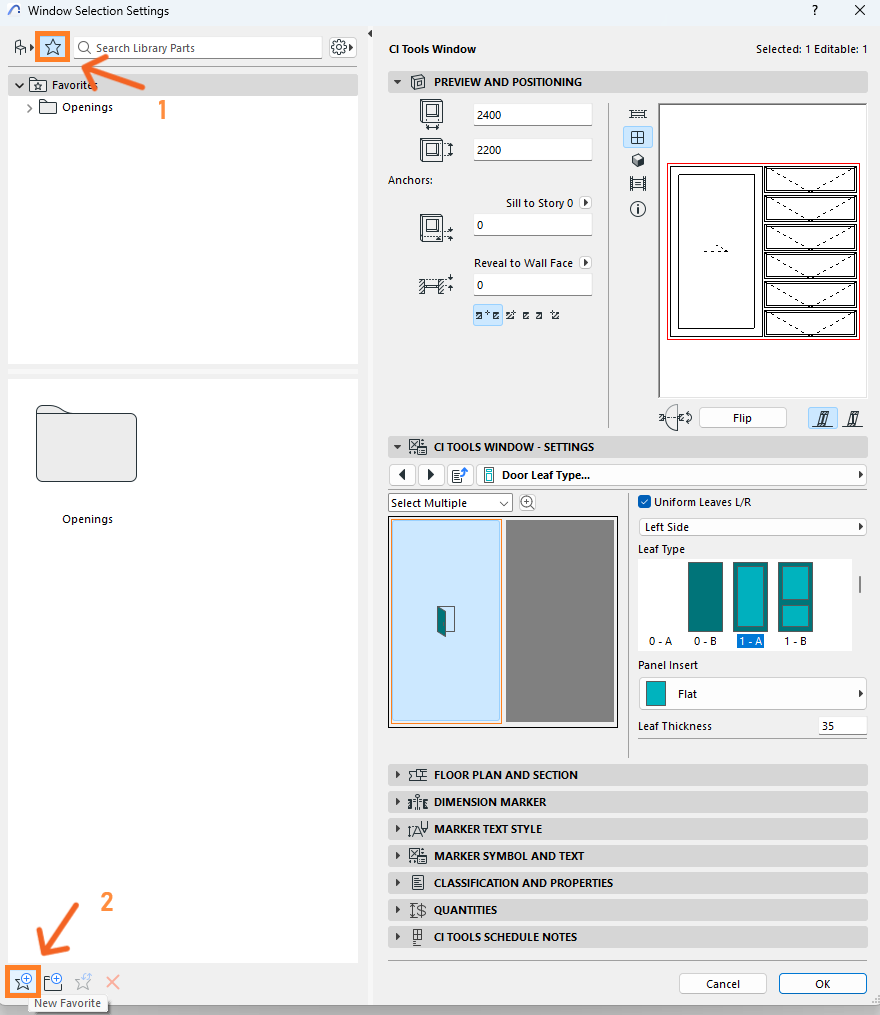How to Save a ‘Favorite’
Tips and Tricks • Sonya Grabez • 22 April 2024
AEC - Tip of the Day, Archicad, Ci Tools
Save a ‘Favorite’ in Archicad to speed up your Workflow.
The ‘Favorites’ feature allows users to save and apply tool settings configurations for repeated use. Favorites are saved within a project file, and apply all of the parameters that can be entered in the settings dialog box for an element.
To save a Favorite, Select the element whose settings you wish to save and go to the Settings dialog box.
- Click on the Favorites button represented by a star symbol in the upper left corner of the dialog box.
- Click the New Favorite button at the bottom of the window.
- Type the desired name and click OK.