How to Select All Elements by Type
Tips and Tricks • Carolina Bundchen • 19 September 2023

Did you know you could select all elements by type?
If you want to select all walls in your project, the fastest way to do it is by selecting the Wall tool from your Toolbox and using the shortcut to select all (Mac: Cmd + A, Windows: Ctrl + A), this way all walls in the view you are in will be selected:
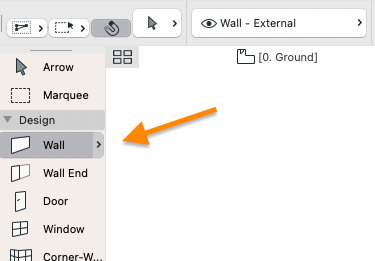

This will work with every Tool you find in your Toolbox.

