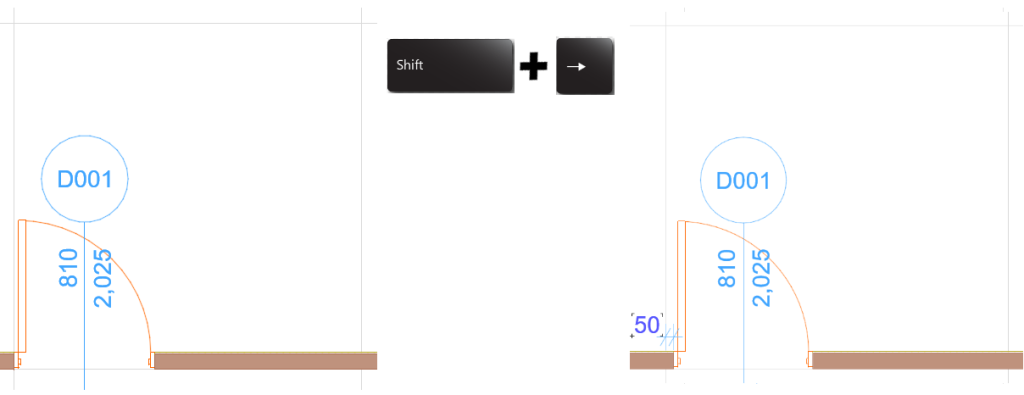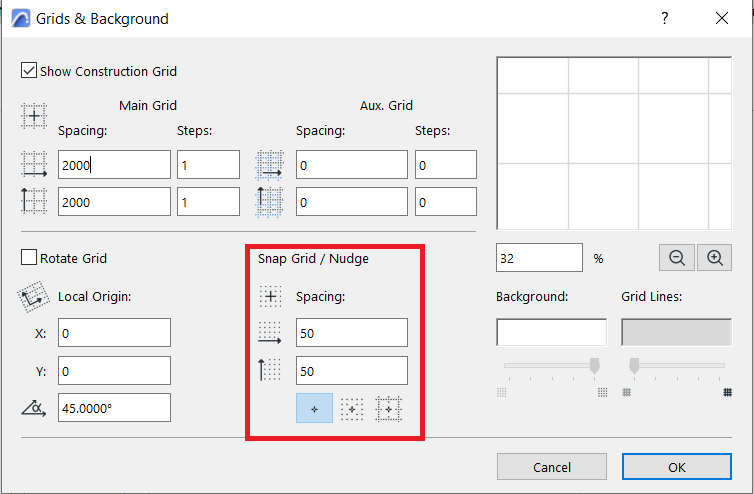How to set Nudge Gaps
Tips and Tricks • Fernanda Fiuza • 25 April 2023
AEC - Tip of the Day, Archicad, Shortcut Keys
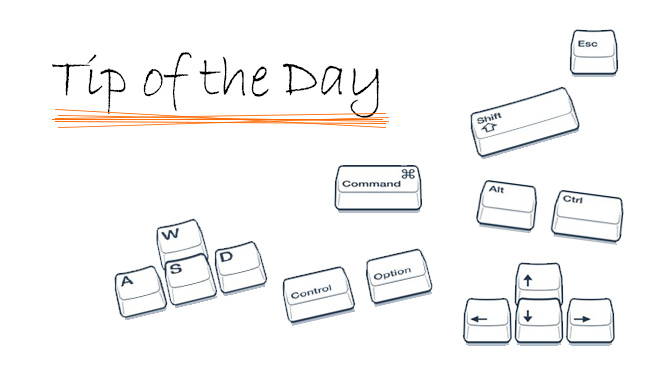
Very often we need to move elements at a certain distance, especially doors, and windows.
Using the shortcut Shift + Arrow Key you can easily relocate the selected elements in a pre-defined distance.
By default, the distance is set to 50mm, but it can be customized in View/Grid & Editing Plane Options/Grids & Background:
Vote today. https://myci.centralinnovation.com/Content/Tips/9765?tipId=2019
You can vote each day and add your own suggestions for the next object!!!