How to Turn On Auto Save On Twinmotion?
Tips and Tricks • Delpak Zadeh • 1 February 2021

Twinmotion 2020 has an Auto Save option which you can control in the following way
First go to the edit menu and select the Preferences option, then inside the Preferences window choose the Setting tab and open the Save menu. This will show the options for Auto save.
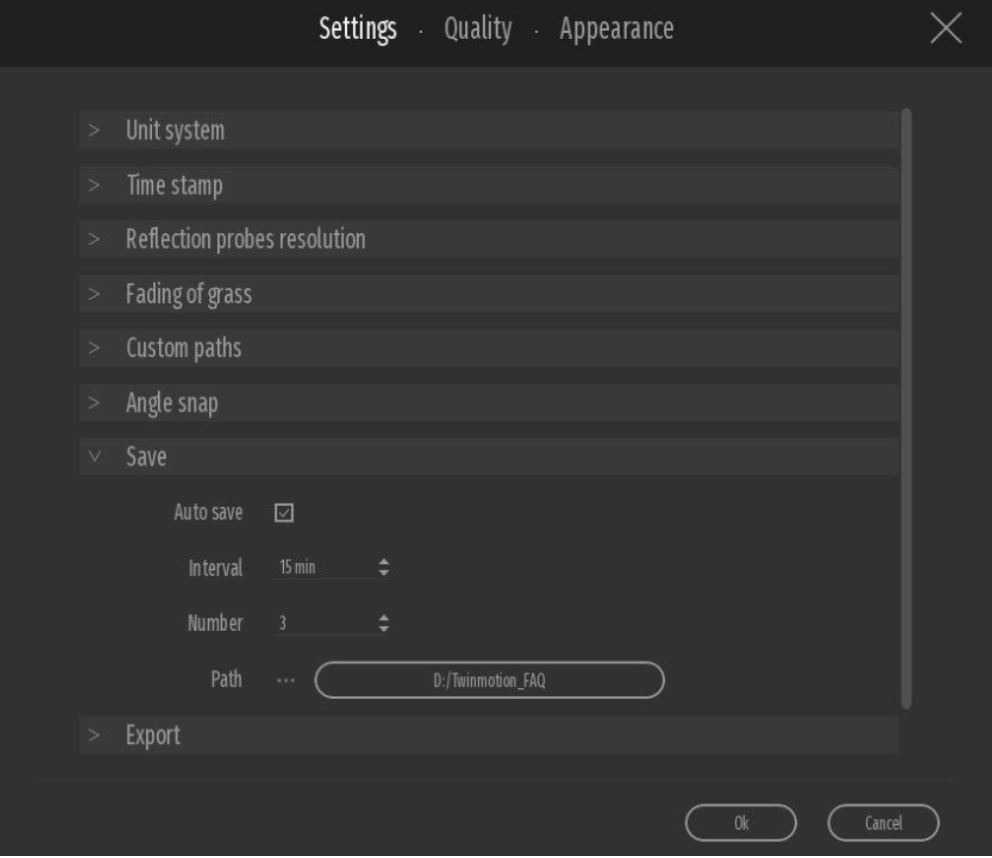
Number > Defines the number of Auto save files will be made. Once this number has been reached, the oldest Auto Save file will be overwritten. The file name for Auto save files is by default “AutoBackup_000.tm”
Path > Select the Path where you would like the Auto save files to be stored

