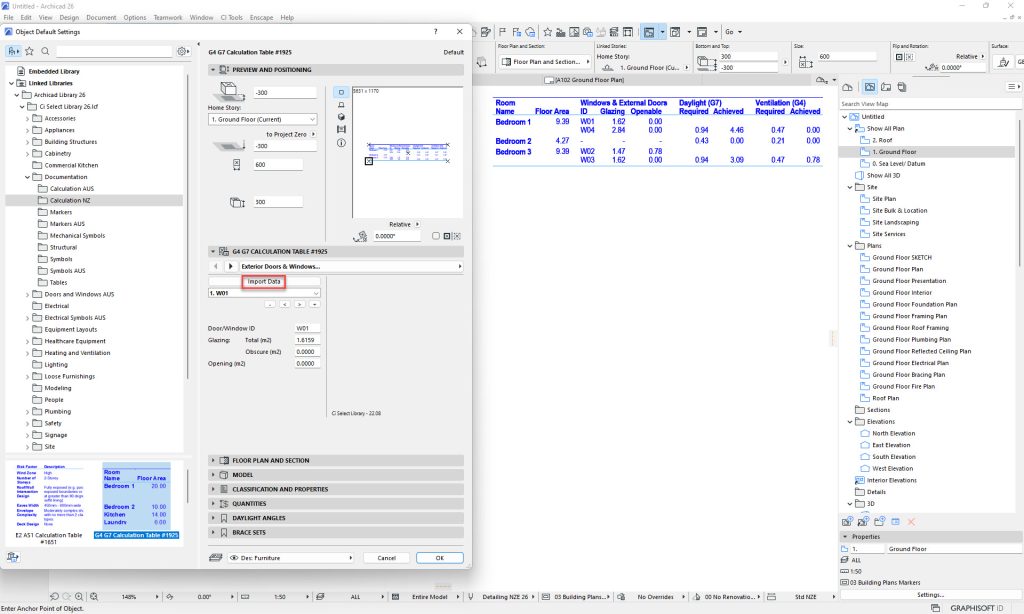How to use the G4 – G7 Calculation Table “import data” function (for NZ Select)
Tips and Tricks • Andras Bognar • 13 December 2022
AEC - Tip of the Day, Archicad, MyCi
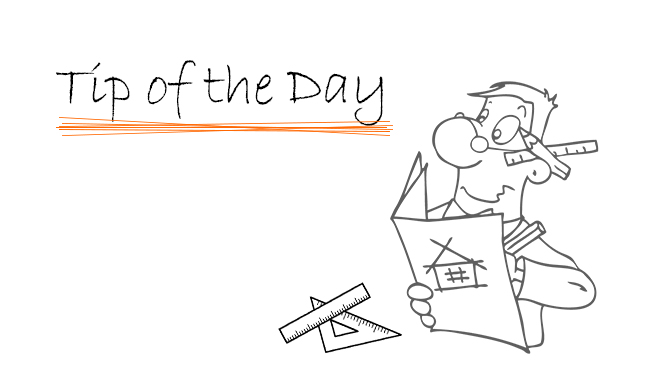
The G4 – G7 Calculation Table “import data” function requires the followings:
- Properly installed and up-to-date Ci Select Library for the appropriate Archicad version (Ci Select Library 25 is for Archicad 25; Ci Select Library 26 is for Archicad 26 and so on)
- You are using the Ci Window and/or Ci Door and/or the Ci Exterior Door tools
- You are using Zone Stamp #1940 for the particular Zone Category and place a Zone with that Zone Category
- You clicked on the Document / Listing Extras / Components Lists / Basic option in the Menu, and you see the floor plan information of the Zone there
See the Below video for how it works: