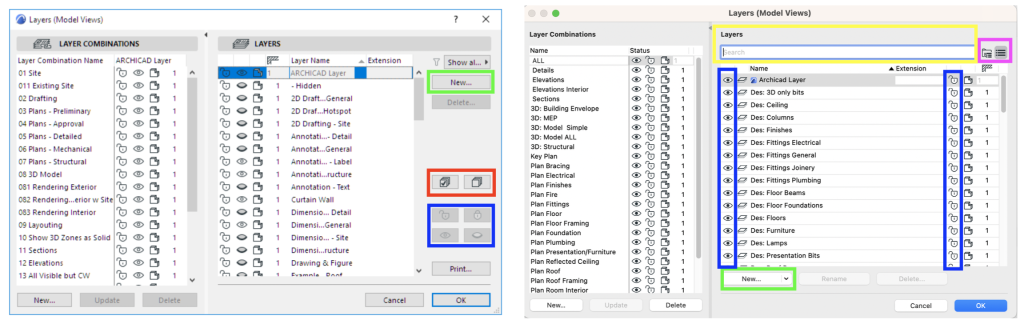Layer Combinations in Archicad 26
Tips and Tricks • Fernanda Fiuza • 13 July 2023
AEC - Tip of the Day, Archicad

If you’re using Archicad 26, you might have noticed that the Layer Combination window setting has changed.
Check below the comparison between Archicad 25 and 26 and how to manage layers:
Apart from changes in the position of some buttons (like “New”, in green), now we can search a layer by typing on the search bar (in yellow), making it easier to locate layers!
Also, layers can now be organised in folders. Users that prefer the previous style can switch the visualisation by clicking on the list icon (in pink).
Buttons to select and unselect all layers (in red) were removed, but we can easily select all layers using the shortcut Ctrl/Cmd + A, or by clicking on the first layer + holding shift + clicking on the last layer.
The same logic applies to lock/unlock and hide/unhide layers, as these buttons (in blue) were also removed. With layers selected, we can click the eye/locker icon directly and switch the status.