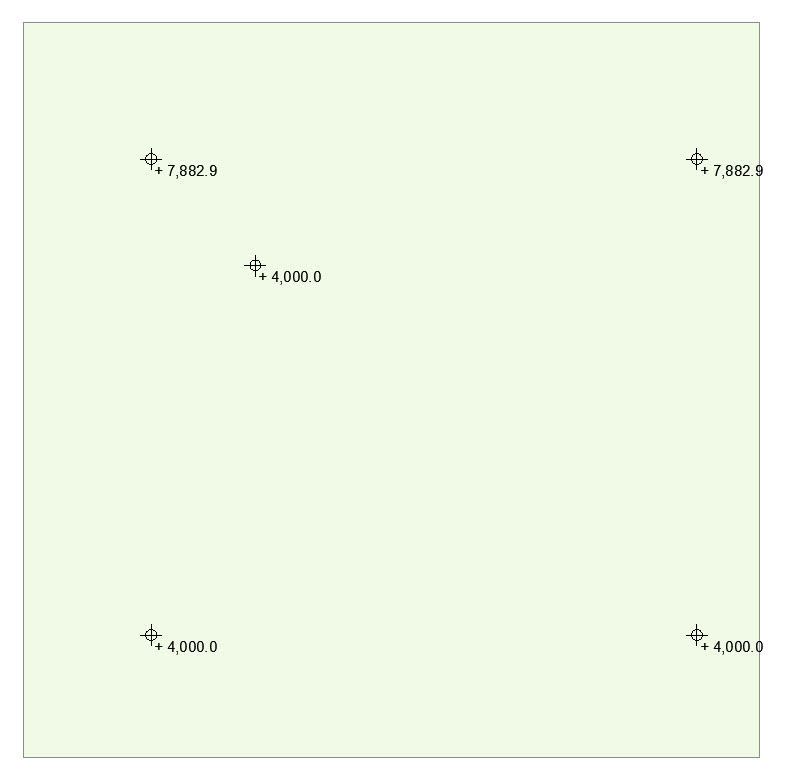Mesh Cut and Fill Elevation Dimensions After Using SEO (Solid Element Operation)
Tips and Tricks • Andras Bognar • 17 March 2021
AEC - Tip of the Day, Archicad
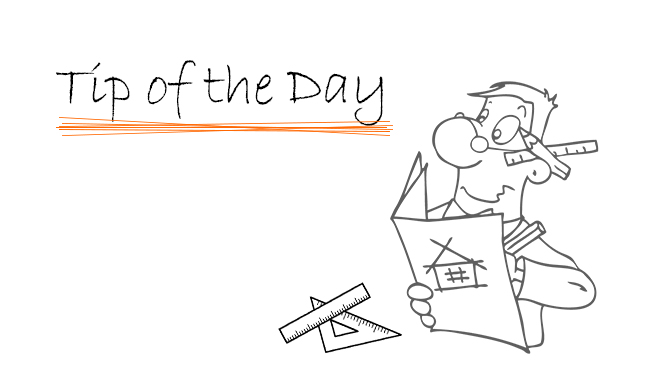
The SEO (Solid Element Operation) doesn’t show the result on the floor plan. That is why the 2D dimension tool can’t show the top of the cut mesh after a SEO. For this situation, you can use the Coordinate Dimension object.
- Place them at the 3D model,
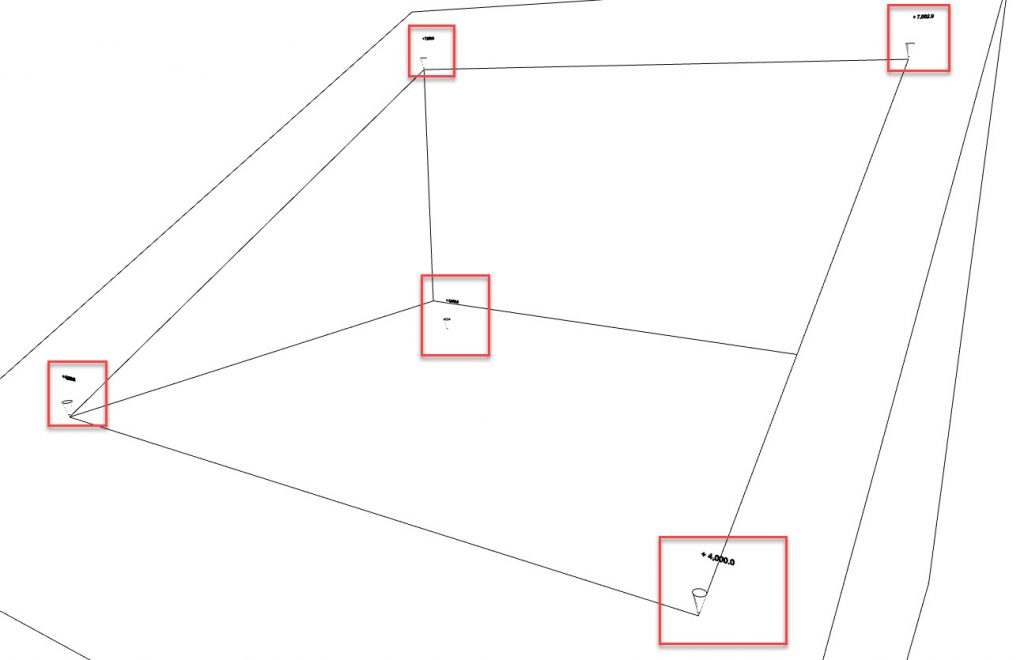
2. Then change the 2D display settings for the foor plan.
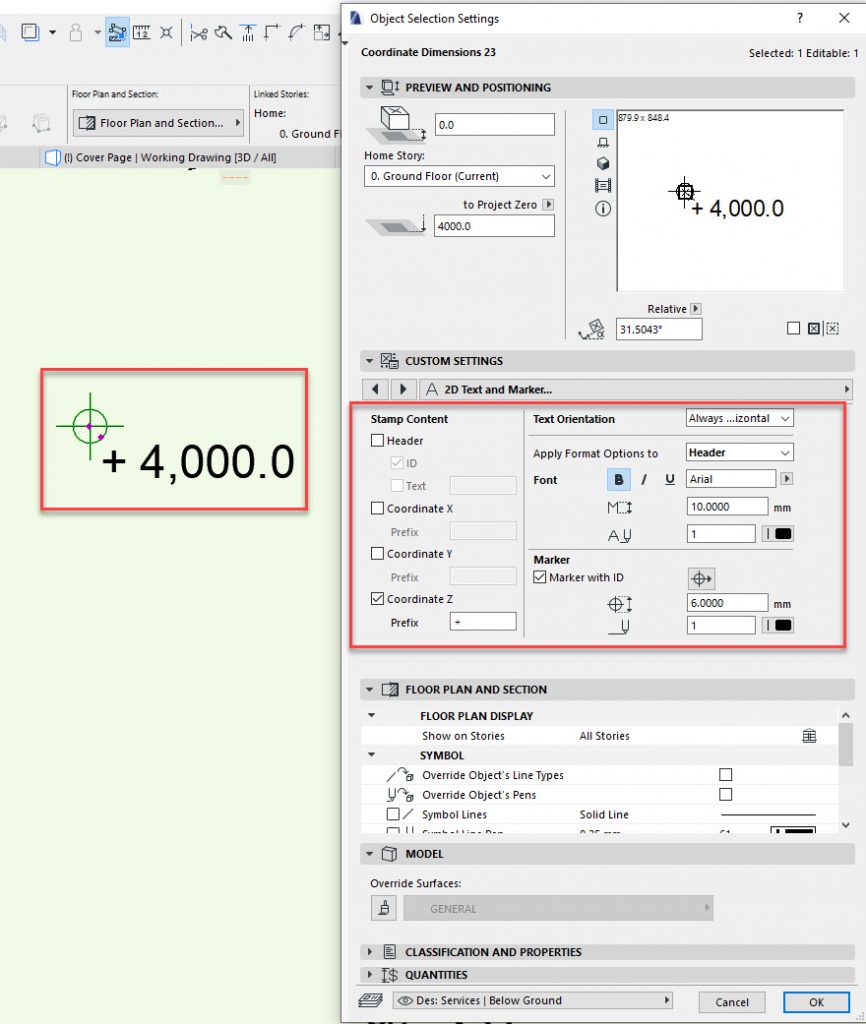
3. Then you will see this on your floor plan