Move a wall’s reference line without moving the wall.
Tips and Tricks • Jenna Durham • 30 November 2022
AEC - Tip of the Day, Archicad
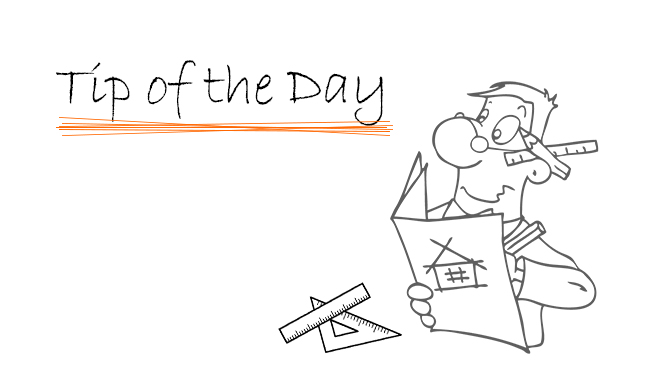
Sometimes we might place a wall, usually a composite wall, and realise that we have the reference line located incorrectly.
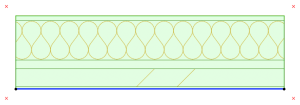
Here we have a wall with a plastered monolithic cladding as part of its composite profile, but the reference line is set to the outside face of the cladding. The wall is in the right place in our project, but we want the reference line to be on the outside face of the wall framing instead.
From the ‘Edit’ menu, while the wall is selected, navigate to the last entry ‘Reference Line and Plane’ and click ‘Modify Wall Reference Line…’
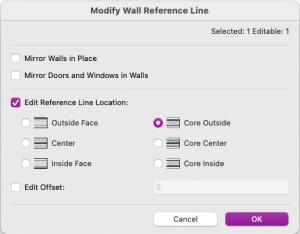
This will open the window shown above. From here we tick the ‘Edit Reference Line Location’ box and select ‘Core Outside’, then click ‘OK’.
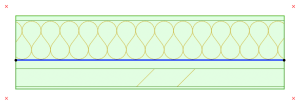
Now the wall’s reference line has been moved to the correct location, while the wall itself has stayed in the same place.

