New “Shortcut key” option to Show Selection on Floor plan
Tips and Tricks • Andras Bognar • 20 August 2020
AEC, AEC - Tip of the Day, Archicad, Shortcut Keys
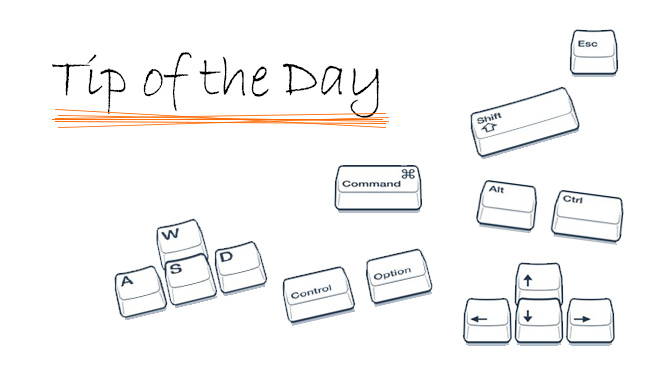
This shortcut basically works in the opposite way than the F4 (Mac) / F5 (Windows): Show Selection/Marquee in 3D.
Because when you select something in the 3D window and then use the new CI shortcut tool, it brings you to the floor plan and shows there as selected.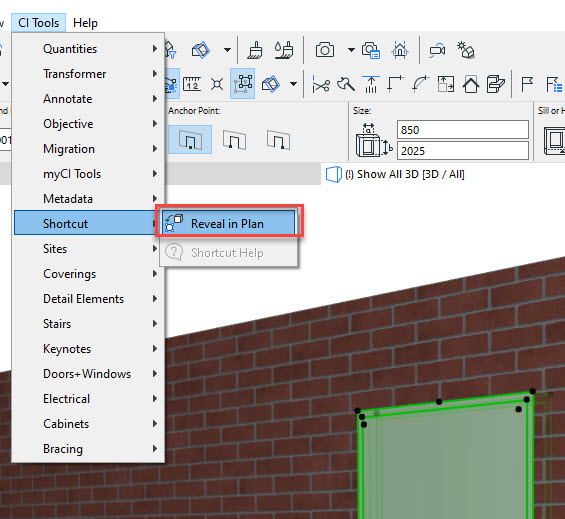
Show selection on floor plan
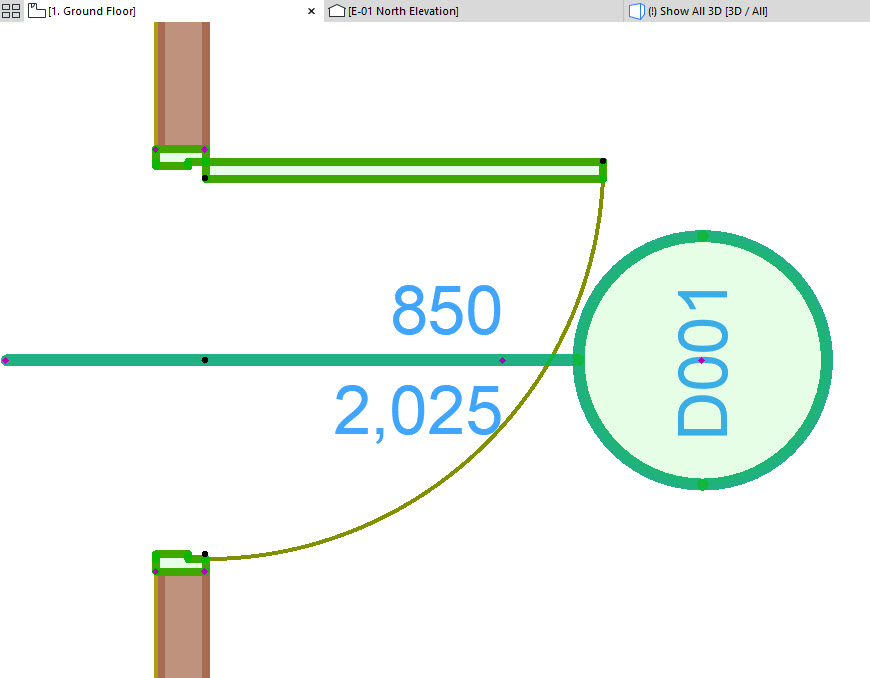
Show selection on floor plan

