New Users – Annotation Tips
Tips and Tricks • Natalie Adams • 8 March 2021
AEC - Tip of the Day, Archicad
If you are new to Archicad and have previously used other BIM software you may find the Annotation tool behaves differently than to what you are used to.
Things to note;
- Dimension tools are located under Document tab in your Toolbox
- Archicad Annotation uses Points rather than lines or faces as a detection method
- When starting to dimension, wait for the Snap Guide to appear before commencing.
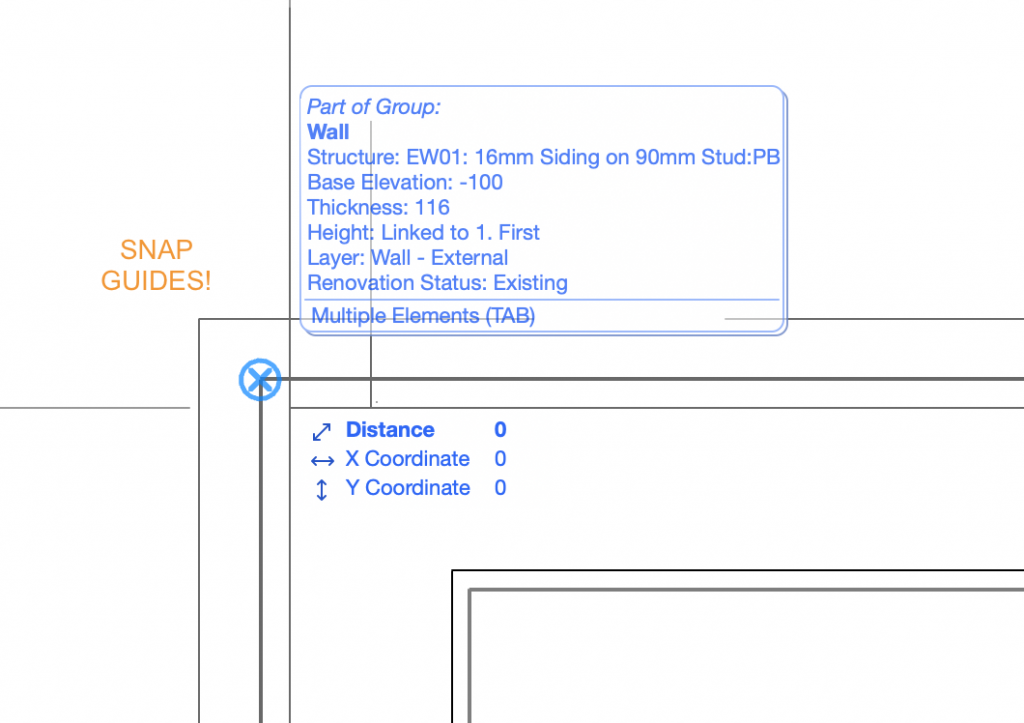
- Method 1 – the steps for dimensioning involves selecting the points, then double clicking in the white workspace after dragging the mouse out in the correct direction. Use Hammer to finalise the dimension location.
- If you are finding difficulty with this first method an alternative is to use Method 2. Select the points, then Right Click in the white workspace, then select OK. The Hammer will then appear to finalise the dimension
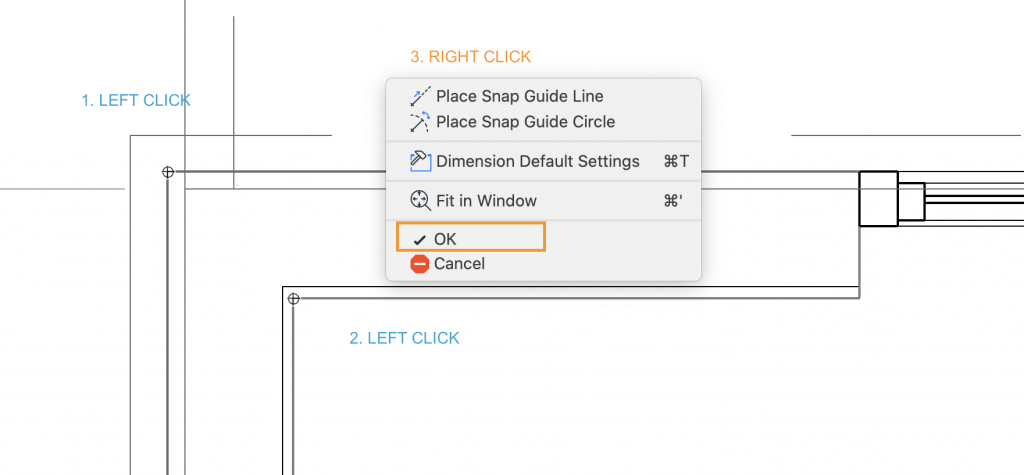
Have you signed up for the latest Webinars?
As a New User you might find the Weekly Archicad Q & A helpful.
https://register.gotowebinar.com/register/2214623539569892366

