No license found – Troubleshoot
Tips and Tricks • Khan • 16 January 2024
AEC - Tip of the Day, Archicad
No license found – when starting Archicad
This dialog box appears when you start Archicad and you are signed in, but your license is not available.
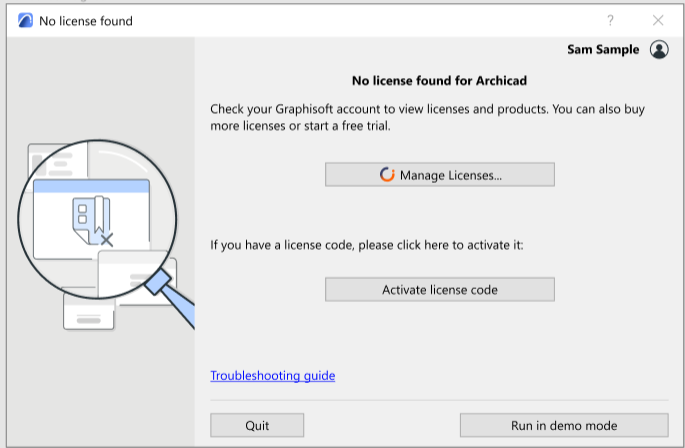
Why don’t I have a license? Possible reasons:
•Your Company account administrator has not assigned a license to your Graphisoft account
•You had an assigned license, but it expired (and your contract manager did not renew it, e.g. due to issues with the payment)
•You had an assigned license, but your contract manager canceled the subscription
•You signed in to a Graphisoft account with the wrong Graphisoft ID, and that account does not have an assigned license
What should I do now? One of the following:
•Click Manage Licenses to check you license status in your Graphisoft account, and try to fix it.
•Ask your Graphisoft account administrator or contract manager to assign or buy a license for you
•If you have an EDU or Emergency license, click Activate license code to enter it.
•Click the button to Run in demo mode

