Open and Repair
Tips and Tricks • Sonya Grabez • 23 April 2024
AEC - Tip of the Day, Archicad
Use the ‘Open and Repair’ function to Repair Corrupted Project Files.
The Open and repair function allows users to repair corrupt Project files by automatically correcting or removing the corrupted data.
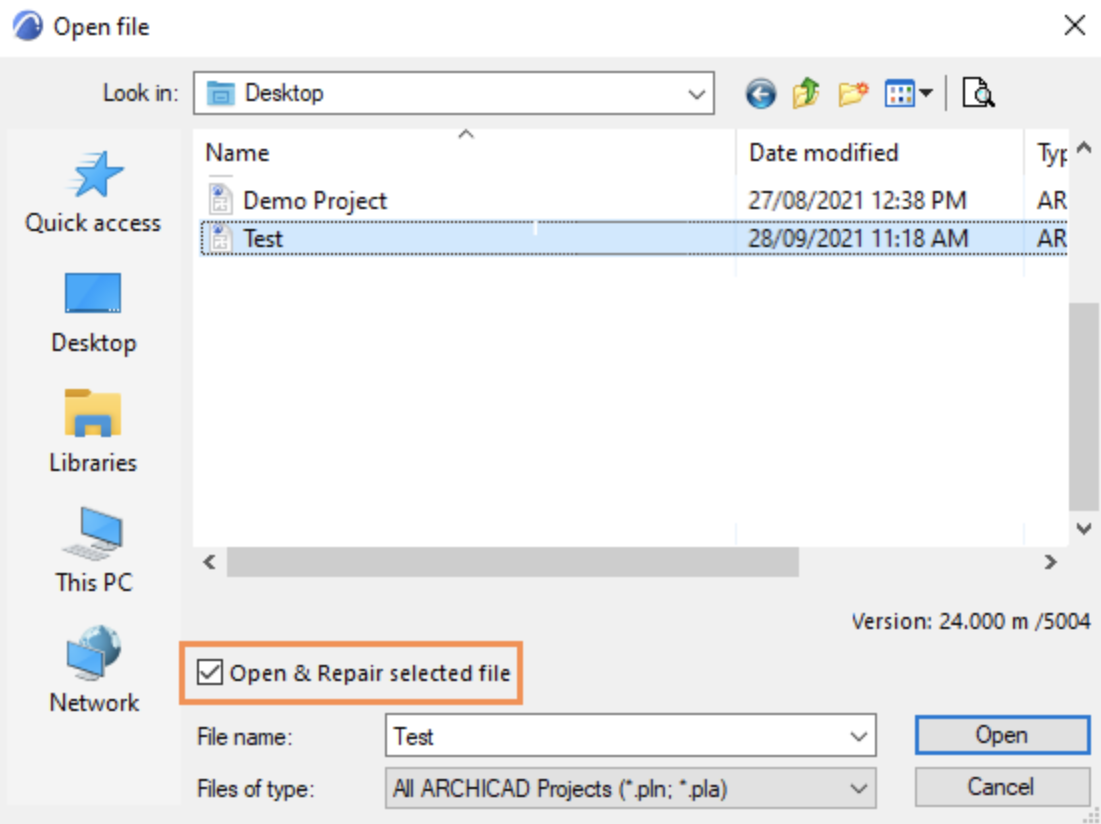
When repairing a file, a warning will appear which recommends to ‘Save As’ in order to preserve the information in the original file. I recommend adding _repair or similar to the file name so it is easier to identify. This also allows you to cross-reference the files for missing information (if any).
Find further information on Open and Repair in the Article below:

