Pen Position Number – Transfer Settings
Tips and Tricks • Camilo Valencia • 22 April 2020
AEC - Tip of the Day, Archicad

Sometimes, somebody from your team modifies the settings in the different elements, including the colour that is linked to a “Pen set” position, now you can aisle this setting to be transferred to matched with your existing project using the eyedrop tool.
Go to Edit>Element Settings>Element transfer Settings and in the interphase select only “All Other Settings” this will modify the Pen set but will not affect the ID or Classification
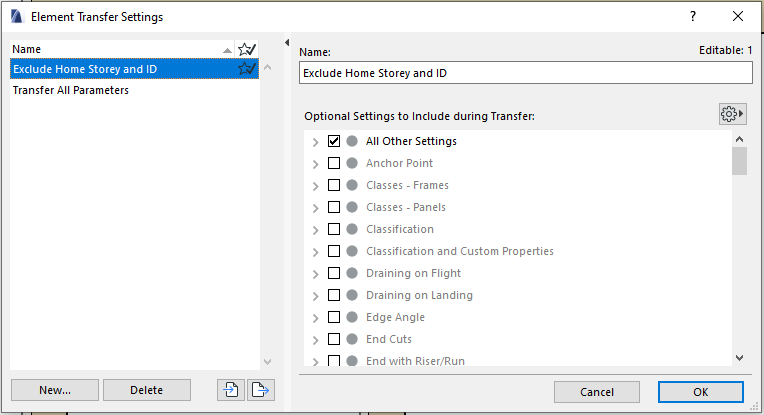
Transfer settings
|
Don’t forget some of the webinars we have coming up. https://www.gotostage.com/channel/ci-aec-webinars Past webinars have been uploaded onto https://myci.centralinnovation.com/ and can be found under my select benefits > videos |

