Performance – Check Your Saved Views
Tips and Tricks • Camilo Valencia • 16 December 2020
AEC - Tip of the Day, Archicad
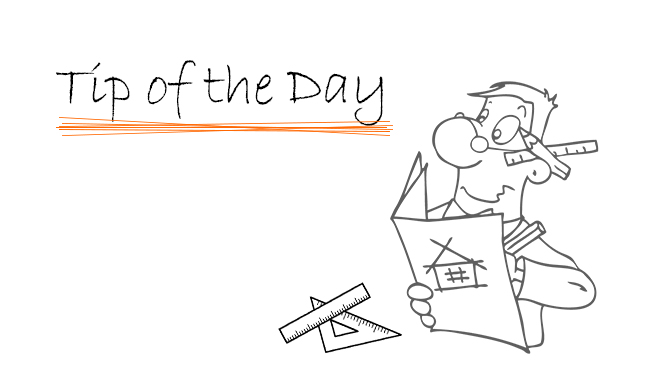
Create a project in ArchiCAD and produce documentation, require that all your views are properly saved matching the parameters (Quick Options Bar), do you know that you can use the List of all views schedule in the Project Map>Project Indexes to check this information and modify them if is necessary:
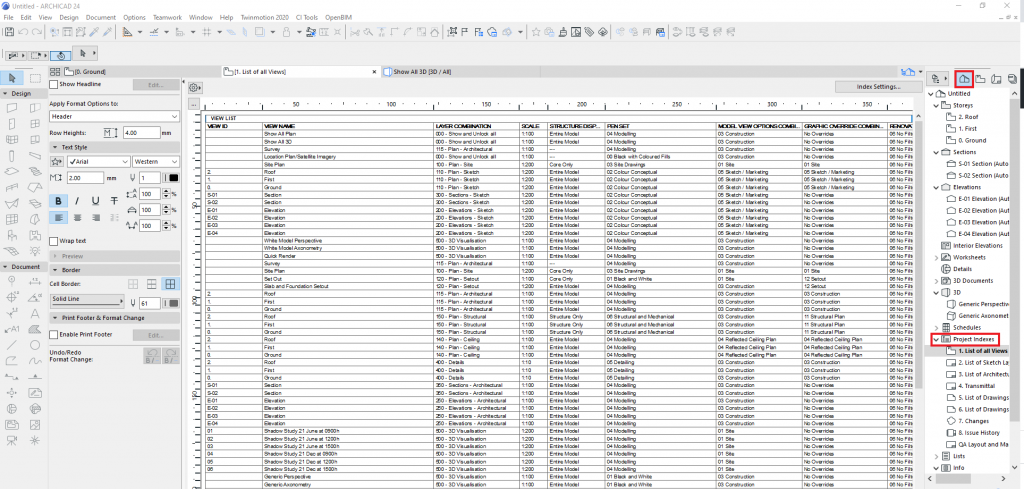
For more information go to the next link: https://helpcenter.graphisoft.com/user-guide/76854/

