Quick Key Tuesday – Move the User Origin
Tips and Tricks • Luca Kornelia Kosa • 17 August 2021
AEC, AEC - Tip of the Day, Archicad, Shortcut Keys
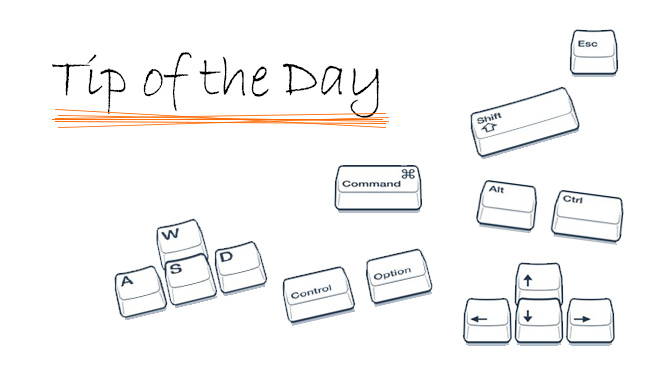
This action moves the User Origin to a node of an existing element.
No extra click is required and this can be done during a command as well.
Mac: ⌥ + ⇧
Windows: Alt + Shift
Project Origin: can’t be moved and is used as an inter-file reference point, shows up with grey if there is a user origin set up.
User Origin: can be moved and is what relative coordinates refer to, shows up with black if it is different from the project origin.
Double-clicking the Set User Origin button on the standard toolbar will move the User Origin back to the Project Origin.
Have you signed up for the latest webinar?
Check the Event Calendar on your MyCi profile for the details: https://myci.centralinnovation.com/Support/EventCalendar/b6f2
Past webinars are on https://myci.centralinnovation.com/ and found under My Select Benefits > Videos

