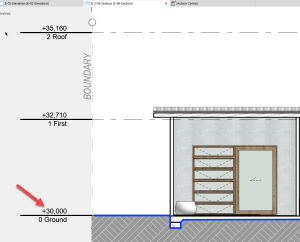Reference Level Display – Reduced level
Tips and Tricks • July Sivira • 3 May 2023
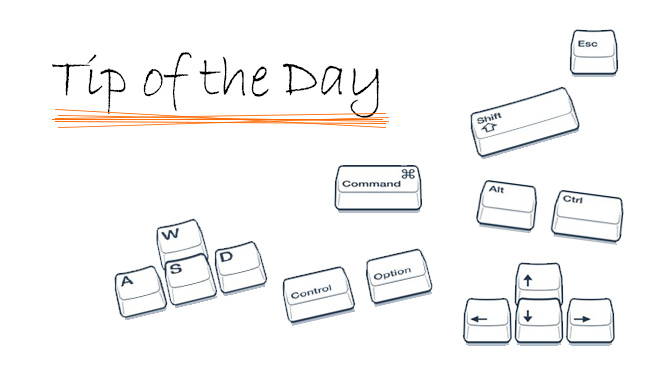
As a default, sections in Archicad display the Reduced Level to Project Zero.
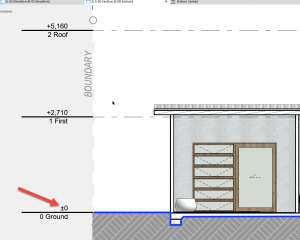
To modify the display of this value, please go to the section settings under STORY LEVELS SYMBOL AND TEXT> Story Marker Geometry > Reference Level Select Sea Level.
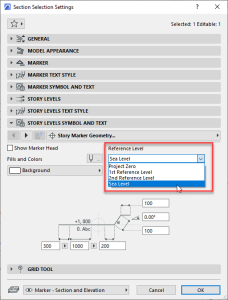
As a result the section will display the Sea Level / Reduced Level correctly