Relink Distance Guide
Tips and Tricks • July Sivira • 10 December 2023
AEC - Tip of the Day, Archicad
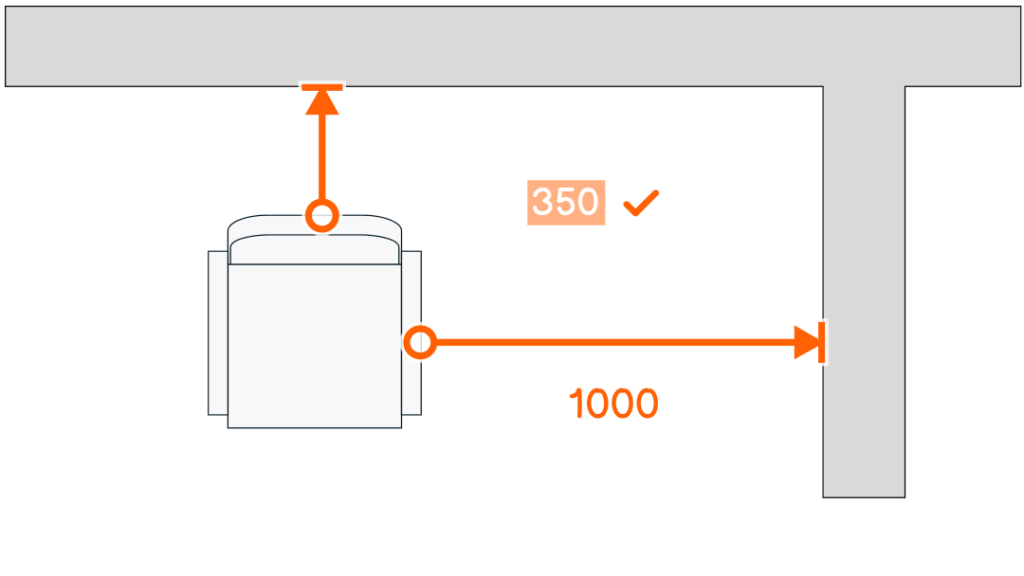
Tips and Tricks • July Sivira • 10 December 2023
AEC - Tip of the Day, Archicad
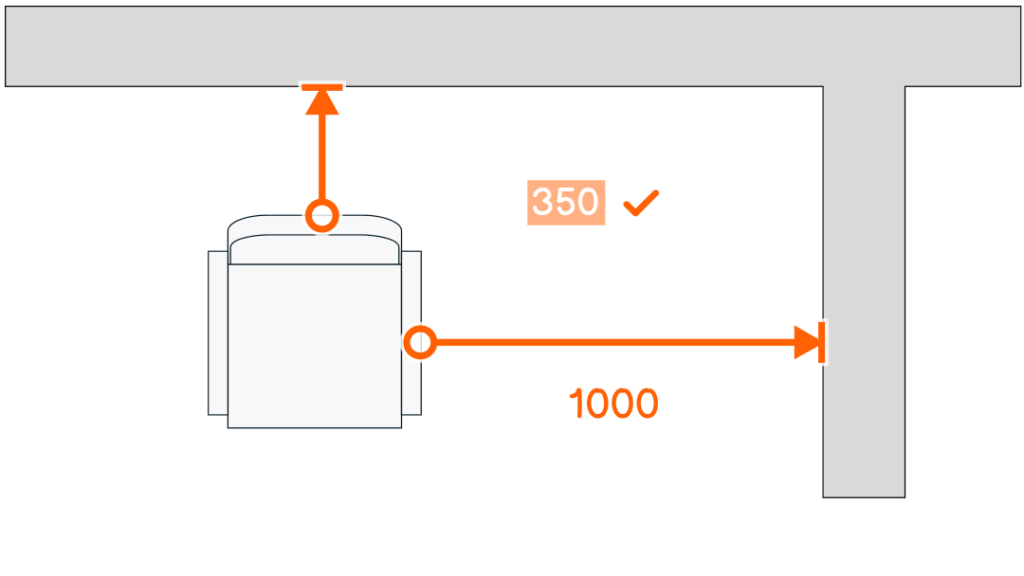

The best solution is the one tailored to your needs. To discuss your options, give us a call on the numbers below. Or fill in the form: we’ll contact you within 24 hours. Thank you.
AUS 1300 423 372 | NZ 0800 900 889
Let us help you find the best solution that suits your needs. To discuss your options, give us a call on the numbers below. Or fill in the form: we’ll contact you within 24 hours. Thank you.
AUS 1300 423 372 | NZ 0800 900 889
Any enquiry about our events? Give us a call on the numbers below. Or fill in the form: we’ll contact you within 24 hours. Thank you.
AUS 1300 423 372 | NZ 0800 900 889