Rename Your PDF drawings – Before Publishing
Tips and Tricks • Luca Kornelia Kosa • 7 October 2020
AEC, AEC - Tip of the Day, Archicad

Did you know that you can rename your Drawings before publishing a set?
1. Select the drawings you want to rename from a selected Publisher set, right-click and choose the Rename Items… option.
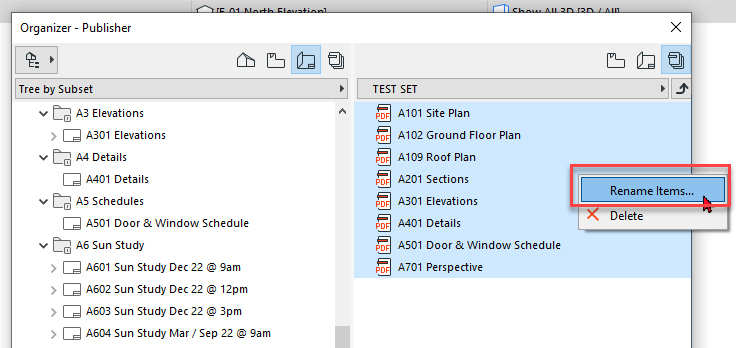
2. The Rename Items settings window will pop up. There you can choose and Automatic name or the Custom name option. Under the Custom name line, you can add something to the existing name eg. a Custom text or Autotexts, or you can create a new Custom name to the drawings.
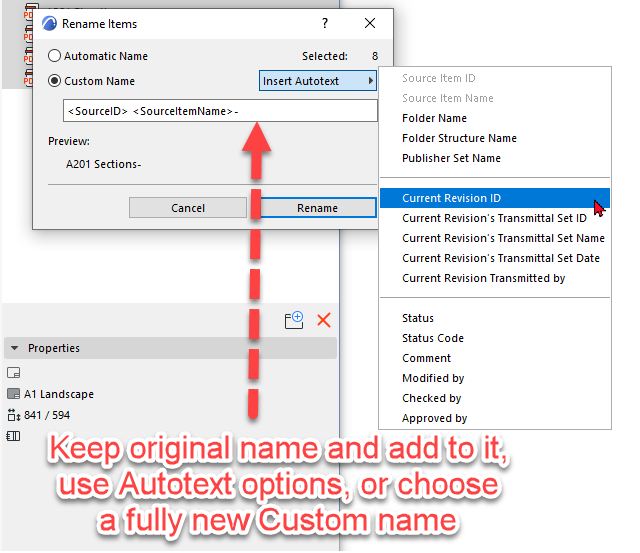
3. After the renaming the items, publish the drawings as usual.
Have you signed up for the latest webinar?
- Ci Tools 24 Upgrade Training for ANZ Users
– https://myci.centralinnovation.com/Events/Register?eid=2061 - AC24 Upgrade Training – BIMcloud
– https://myci.centralinnovation.com/Events/Register?eid=2063 - Webinar: MEP for residential projects
– https://register.gotowebinar.com/register/7175639792181112592
Past webinars are on https://myci.centralinnovation.com/ and found under My Select Benefits > Videos

