Renovation Tool
Tips and Tricks • Gareth Morgan • 12 February 2021
AEC - Tip of the Day, Archicad

New to the renovation tool? or want to re learn the tool? Sign up to our webinar running today https://register.gotowebinar.com/rt/3728862155739306510
Show an Element in a Single Renovation Filter Only
During the course of your renovation project, you may wish for a certain element to be visible only if a particular Renovation Filter is in effect.
To do this, you’ll need to define the selected elements to a specific Renovation Filter.
The filter-specific element will only show in that single Renovation Filter, and will not exist in any other Renovation Filter.
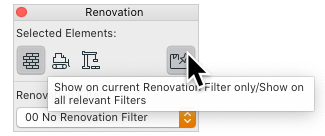
For more webinars see MyCi (AUS & NZ Select Customers only)
https://myci.centralinnovation.com/Support/EventCalendar/3766

