Round Up Numbers With Solidworks Equations
Tips and Tricks • Tianshuo Sun • 4 October 2021
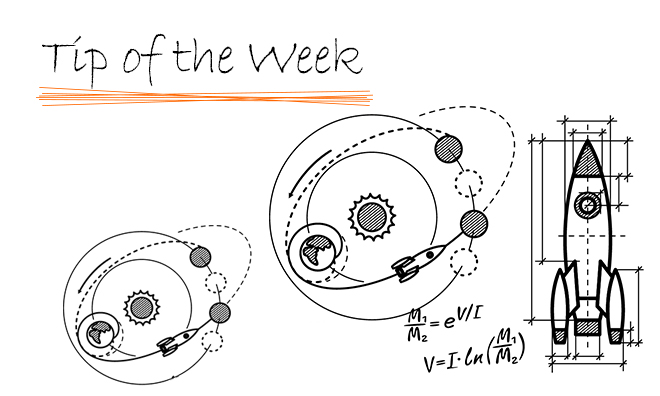
SOLIDWORKS Equation is a very convienient tool for automatically calculating dimensions, feature parameters during modelling.
Sometimes you need to round up or round down to an integer (i.e. determine the number of pattern features).
There are two functions included in SOLIDWORKS: int() and round().
For int(), it rounds down the value to the closest integer.
For round(), it rounds the value either up or down to the closest integer.
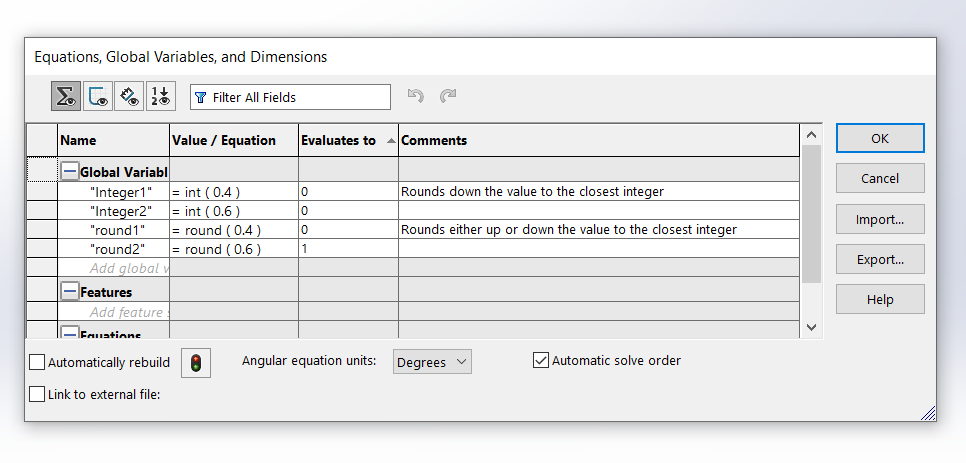
The problem here is, there is no build-in round up function. so what if you need to round up a number?
Here is the way to achieve that:
- use the if() function: = IIF ( ( “Round up value” – int ( “Round up value” ) ) > 0 , int ( “Round up value” ) + 1 , “Round up value” ):
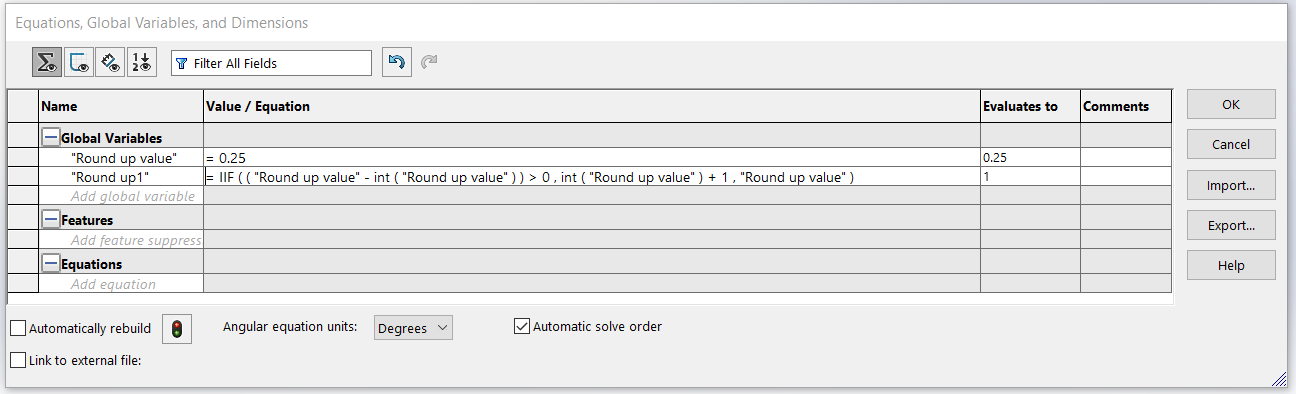
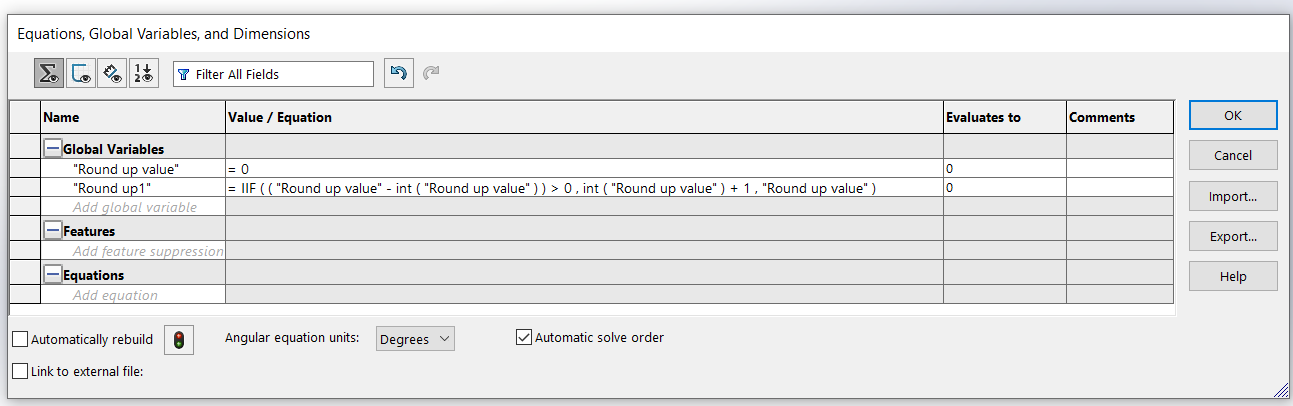
As shown in the above images, the values are always rounded up to the closest integer with this equation.
Tianshuo Sun
At Central Innovation, we can provide all – or part – of the solution. Including SOLIDWORKS, Archicad, and many more industry-leading tools.
It’s something we’ve been doing for almost 30 years. Our commitment to customer service is second to none: we help you get the best out of your technology.
For a truly unique solution to your unique challenges, please contact us. Or read about some of the great services and solutions we offer.

