Shadows on Renovation Filters
Tips and Tricks • Andras Bognar • 15 March 2021
AEC - Tip of the Day, Archicad
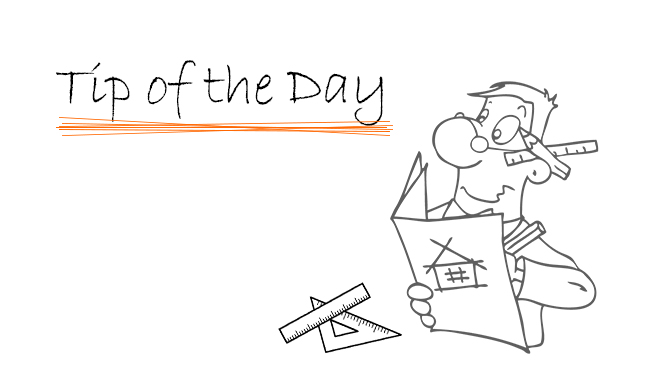
If you want to see the shadows on your elevation drawings when the renovation filter is active:

Then you need to turn off the drafting fill background override in the Graphical override Rules:

You will need to do the same in the other two Renovation status if you want to see the shadows there too:


