Slab Bottom Elevation to 1st Reference Level at Floor Plan
Tips and Tricks • Andras Bognar • 17 August 2020
AEC - Tip of the Day, Archicad
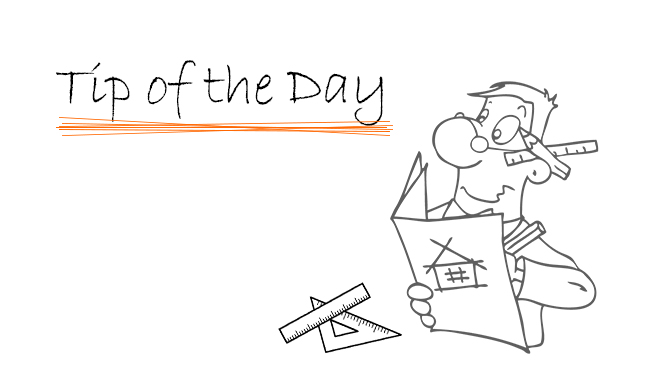
If you need the elevation dimension the bottom of a slab to the First reference level, you can set an autotext label for it.
First, you need to set up the First reference level for example to the Ground floor. You can do that at Options > Project Preferences > Reference levels
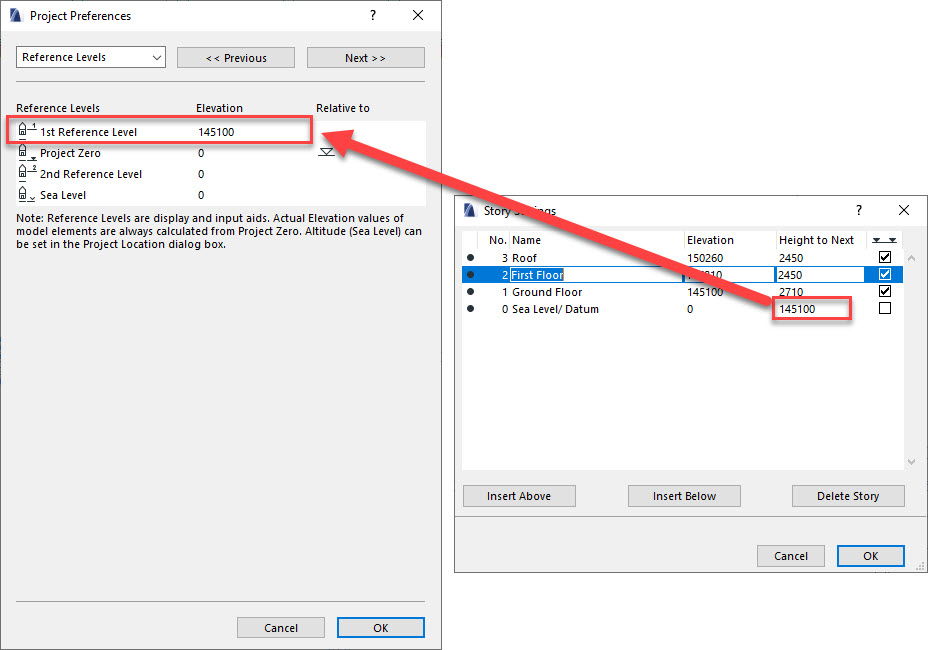
Set the first reference level
Then you need to choose the Label tool and set it to Associative mode.
Click on the slab when it blue highlighted and then you can add Autotext and search for the Bottom Elevation to First Reference level:
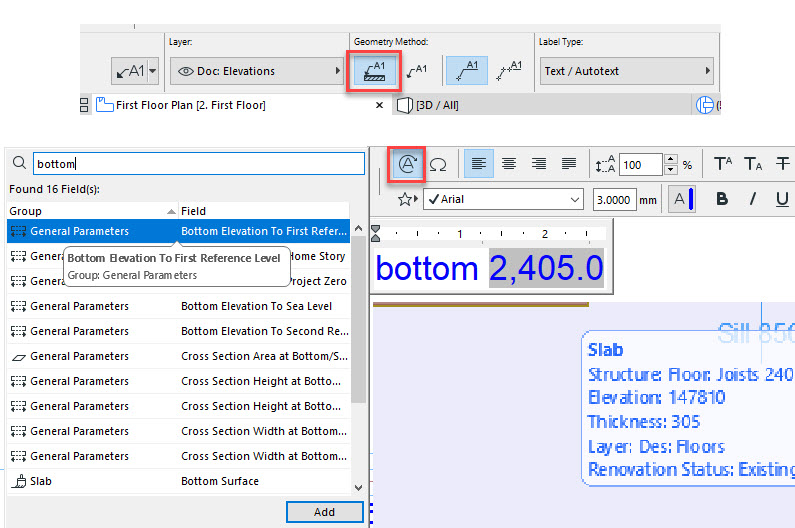
Autotext label in associative mode

