Snap Grid / Nudge
Tips and Tricks • Luca Kornelia Kosa • 28 June 2021
AEC, AEC - Tip of the Day, Archicad

When you model a project it can be helpful to set up a Snap Grid for the dimensions, eg. modelling in 50/100 mm steps.
You can set and customize the Snap Grid under the
View > Grid & Editing Plan Options > Grids and Background… settings.
The custom settings can be applied on a Snap Grid or a Construction Grid, and the horizontal and vertical spacing can be set up under the
Snap Grid / Nudge part of the setting window.
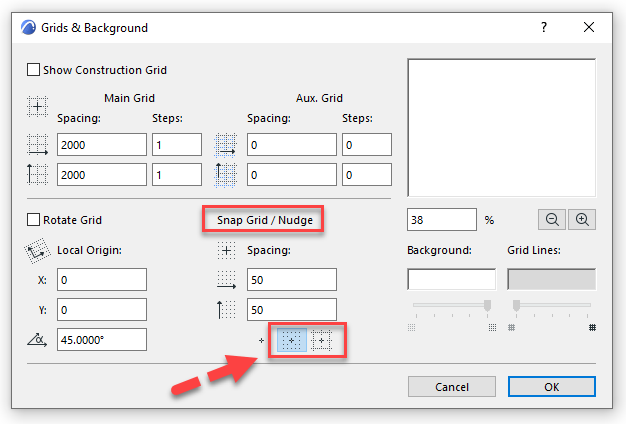
Have you signed up for the latest webinar?
Check the Event Calendar on your MyCi profile for the details: https://myci.centralinnovation.com/Support/EventCalendar/b6f2
Past webinars are on https://myci.centralinnovation.com/ and found under My Select Benefits > Videos
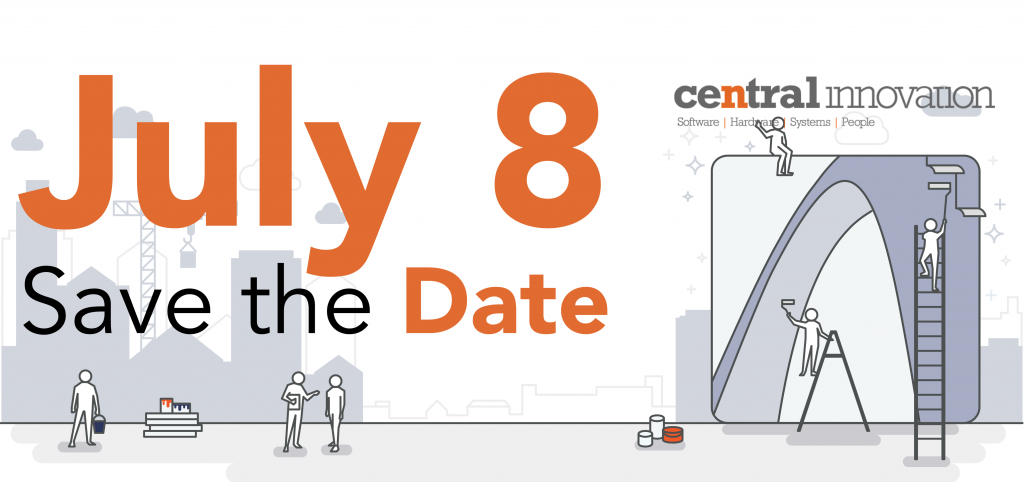
Click the image above to register for the Central Innovation Archicad 25 Launch

