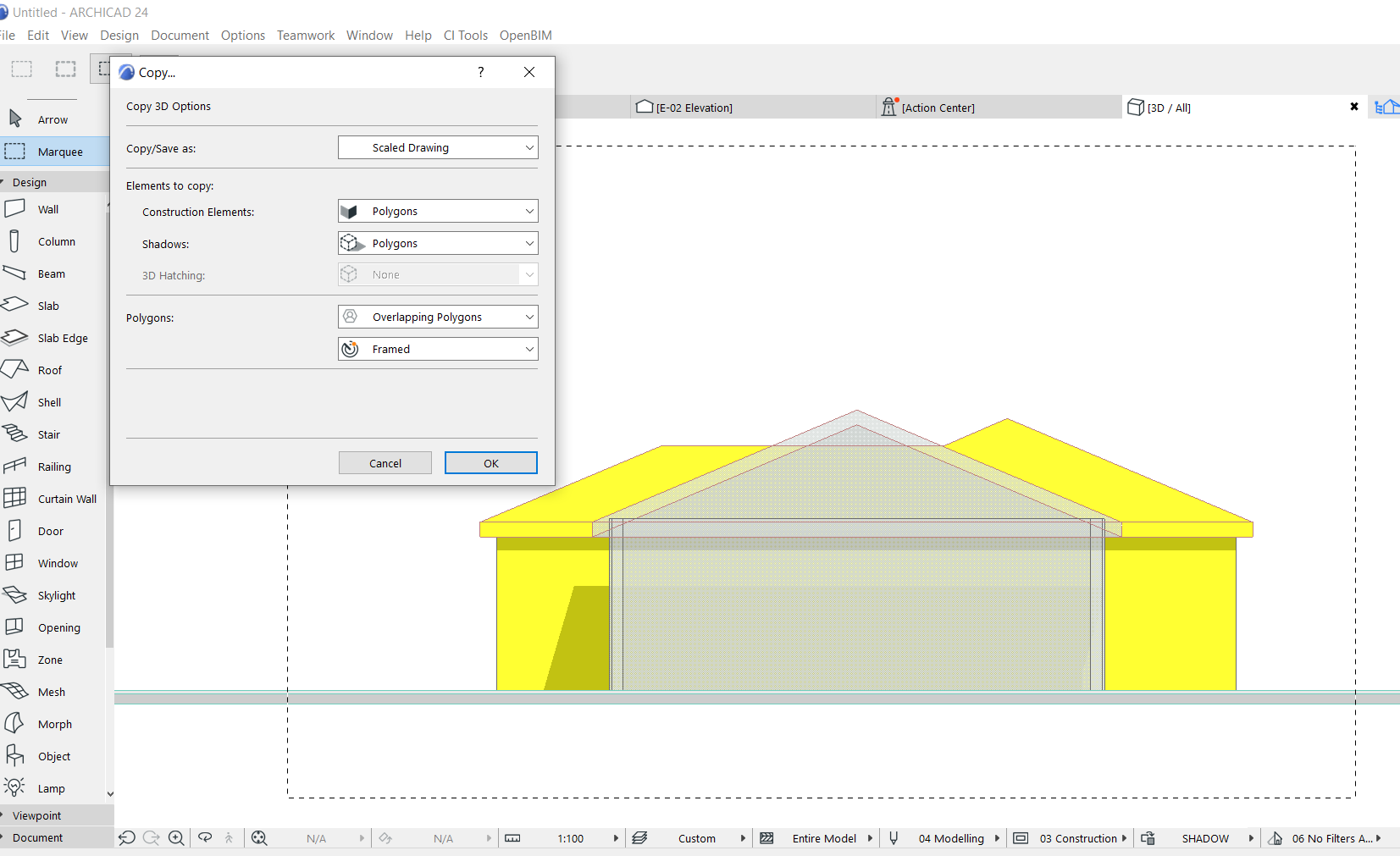Sun Shadow in Elevation – Copy and Paste Overlapping Polygon
Tips and Tricks • Darleen De Guzman • 15 September 2021
AEC - Tip of the Day, Archicad, BIM, Sun Shadow
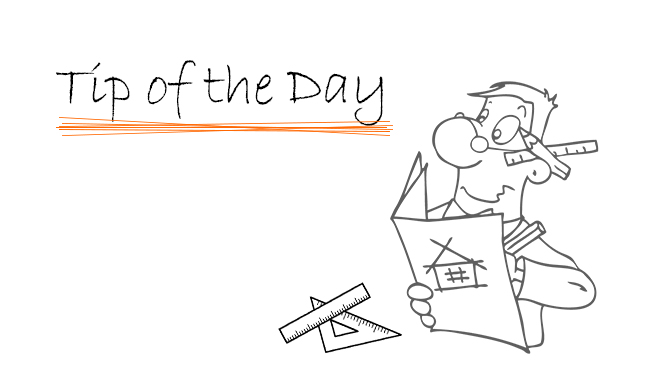
If you are wanting to copy and paste Sun Shadow from your 3D View in Elevation with Overlapping Polygon.
3D View > Marquee the Area > Edit > Copy – Select Overlapping Polygons
Here is a link for more information:
Copy/Paste Marquee Area from Project Window | User Guide Page | GRAPHISOFT Help Center