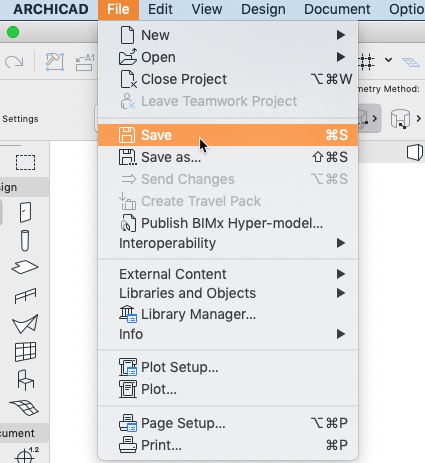Time to Save!!!!
Tips and Tricks • Gareth Morgan • 21 June 2021
AEC - Tip of the Day, Archicad

Remember to save your work. This will help you to avoid data loss or any loss of work, from day to day or over the long term.
ARCHICAD’s Autosave function doesn’t work like Microsoft word and some other programs.
ARCHICAD’s Autosave feature is for recovering work when there has been a system crash. However, it’s not good to rely on Autosave, since occasionally this file may be damaged in conjunction with a system problem or may not work if you don’t start ARCHICAD before you open your file.
It’s essential to save your work several times during your session using the File menu > Save command or the equivalent keyboard shortcut (WIN: Control-S or OSX: Command-S)
Don’t go all day or even several hours without saving—you’re taking an unnecessary risk! Hit save whenever you stop to think, take a phone call or you don’t want to repeat something —you’ll be glad you did.