Tool Settings Dialog Boxes
Tips and Tricks • Khan • 18 July 2023
Cases where users are unable to see the Model Tab parameter, or not displaying in the Element Settings. It can be reenabled in OPTIONS> Work environment > Tool settings dialog boxes.
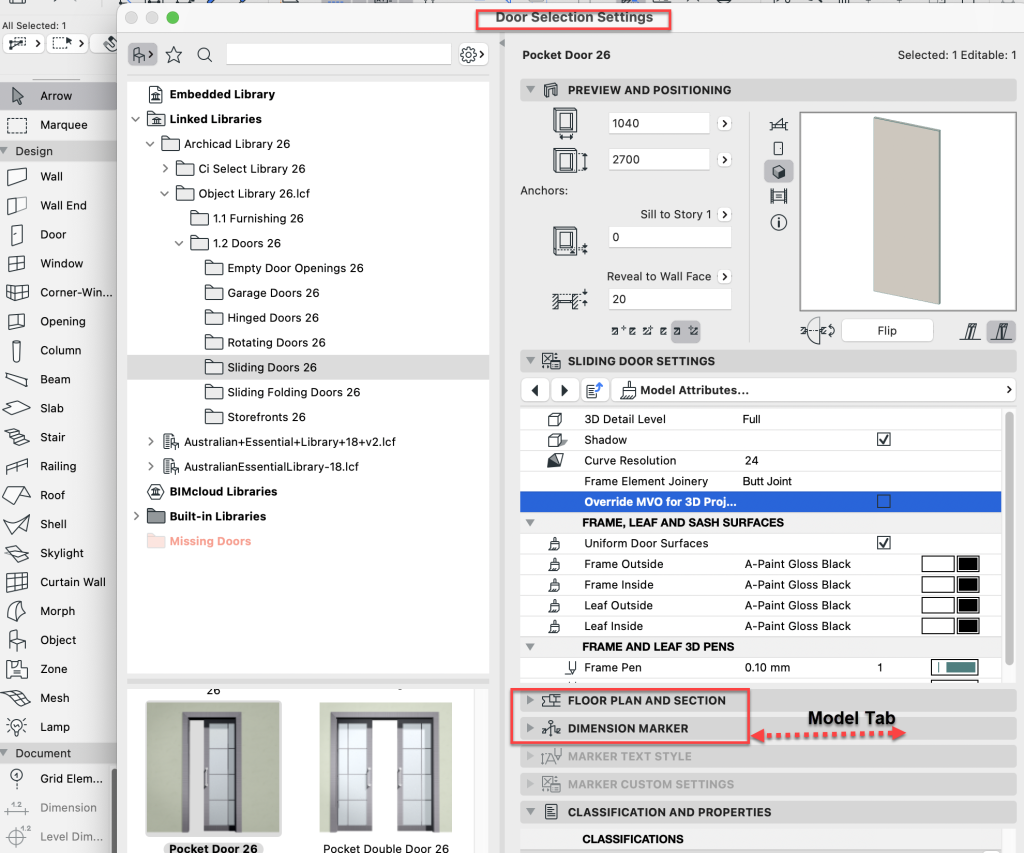
An example shown in the screenshot, make it visible in the Work Environment by clicking on the EYE ICON

Refer to this article for more information – https://help.graphisoft.com/AC/26/INT/index.htm#t=_AC26_Help%2F140_UserInterfaceDialogBoxes%2F140_UserInterfaceDialogBoxes-19.htm%23XREF_46462_Tool_Settings

