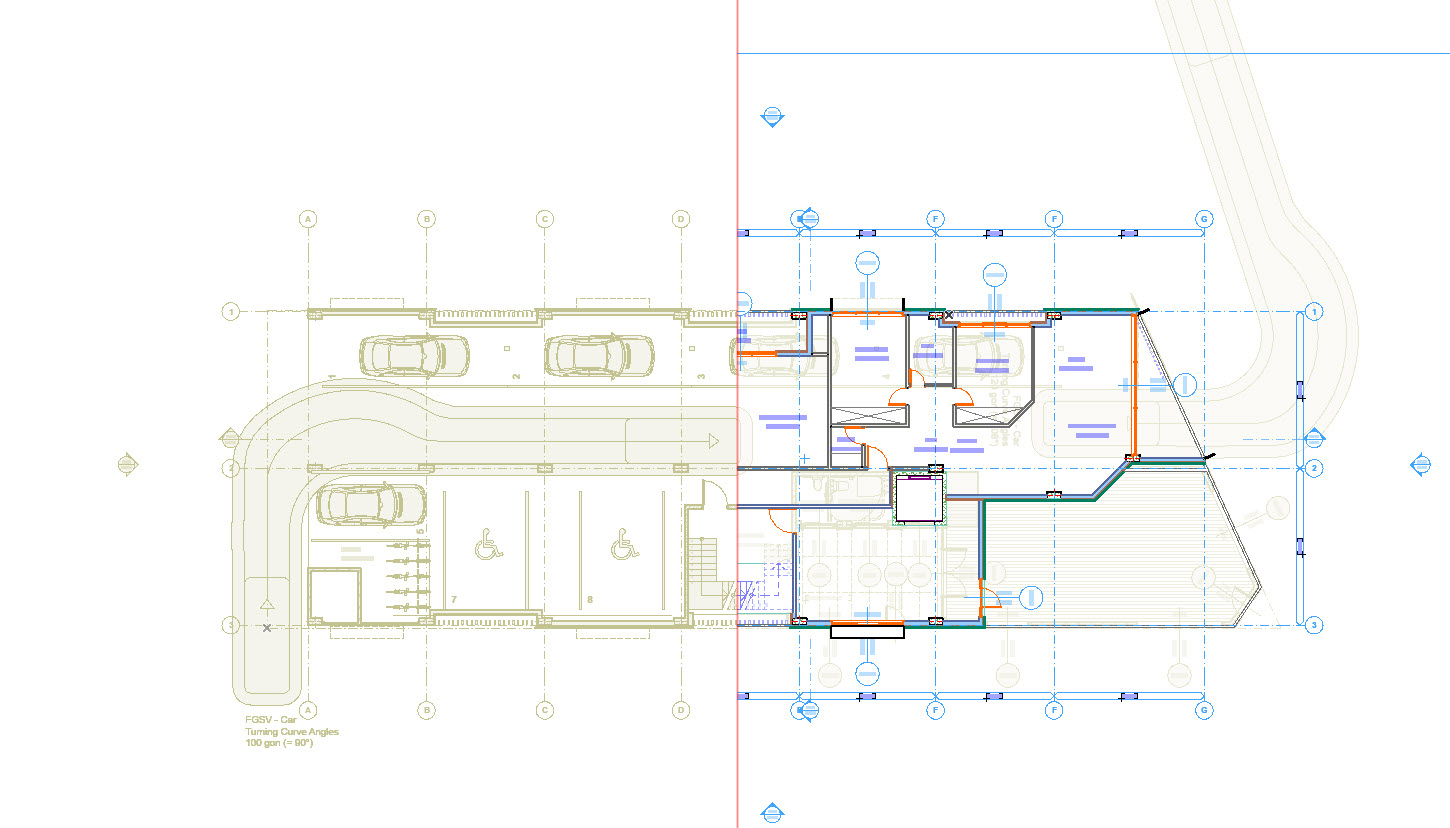Trace and Reference – Splitter
Tips and Tricks • Myles Taylor • 6 January 2023
AEC - Tip of the Day, Archicad
The trace and reference is a very handy tool when trying to coordinate multiple views together.
One option that is very handy with the tool, is the option to show the trace reference split across your current view and the trace view:
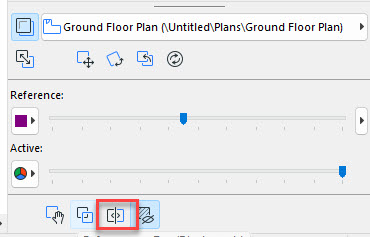
With this option enabled, Archicad will allow you to drag just the traced view across the screen using the now included splitter icons on each side of the model view port. You can drag the splitter across temporarily to just see the traced view as needed.