Understanding the waring “folder contains hidden files you may not delete” when destroying Files in PDM Vault.
Tips and Tricks • Nikesh • 3 August 2022
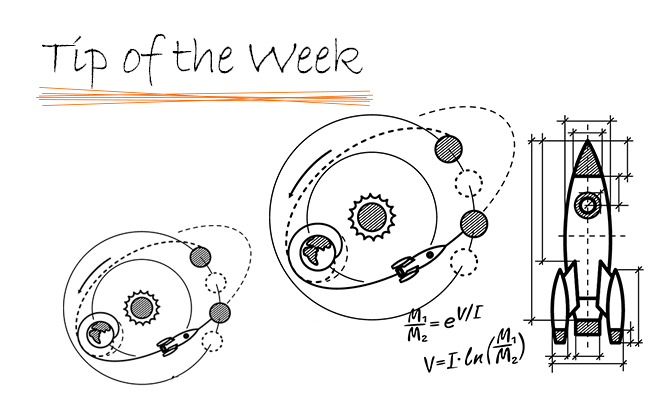
The warning “folder contains hidden files you may not delete” will show when you try to destroy a folder could be caused potentially of two reasons:
1. Not having adequate user permission on some of the files contained within the folder
- Double check your user permissions or make sure to login as system admin. Sometimes the files could be in a private state that requires users to have permissions checked for “may see files before initial check-in (Private State)”
2. Orphaned files in the folder
- Sometimes, “orphaned” document records still linked to the folder in the database could prevent the delete.
- Add a new temporary text file (*.txt) to the folder which you are not able to destroy/delete. Doing so will activate an orphaned record cleanup process, which should let you delete the folder.
- or, if the previous step does not help then you can use the “CleanupOrphanDoc80.sql” script to try to remove such records. (refer to KB Solution S-028962).
Nikesh Shrestha
Applications Engineer Central Innovation
At Central Innovation, we can provide all – or part – of the solution. Including SOLIDWORKS, ARCHICAD, and many more industry-leading tools.
It’s something we’ve been doing for almost 30 years. Our commitment to customer service is second to none: we help you get the best out of your technology.
For a truly unique solution to your unique challenges, please contact us. Or read about some of the great services and solutions we offer.

