Update Zones
Tips and Tricks • Natalie Adams • 10 March 2021
AEC - Tip of the Day, Archicad

When you modify your design, automatically created zones do not automatically adjust themselves to the changes, so they may require you to use the Update Zones command.
To adjust Zones to your updated design and recalculate the Zone area:
Go to Design > Update Zones. This dialog lists the Zones in your project. Selecting a Zone in the list selects it in the project, and vice versa.
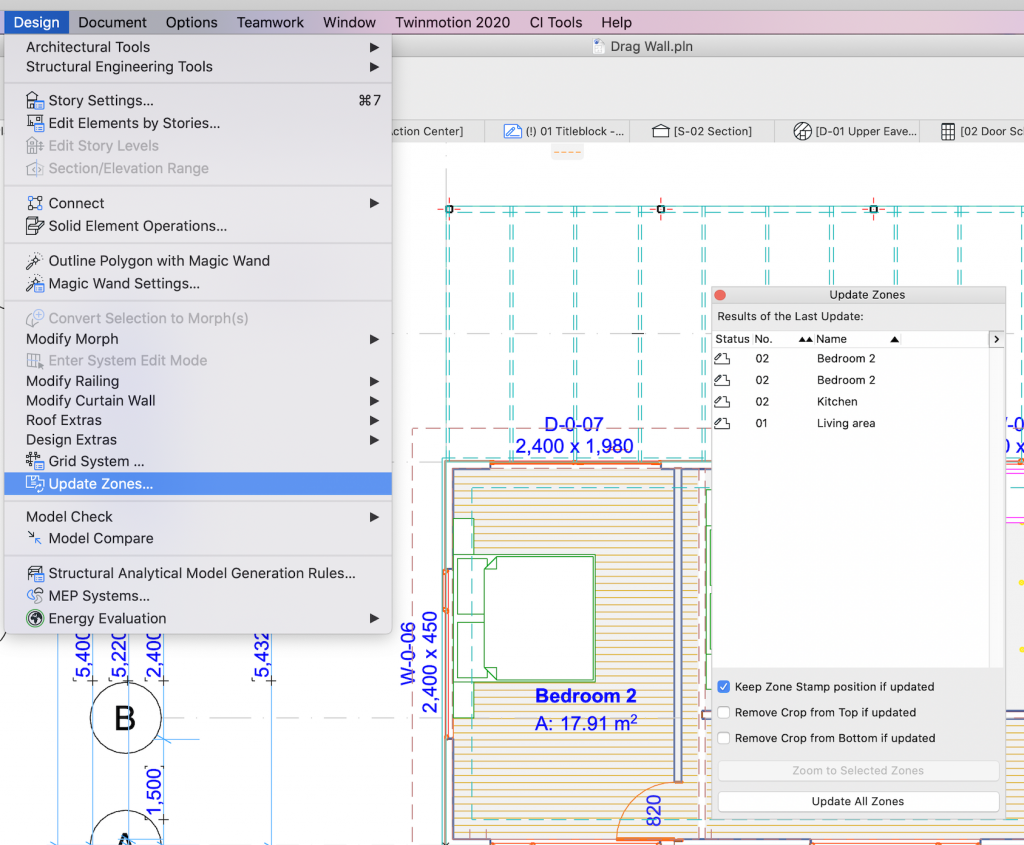
If any Zone is selected, click Update Selected Zones.
If none is selected, click Update All Zones.
Successfully updated Zones are shown with a checkmark, with the added (or subtracted) zone area resulting from the update.
If the Zone was created manually it cannot be automatically updated. The layer on which the Zone resides is locked. Unlock the layer in the Layer Settings dialog box and repeat the update process.

