Use Architect Credits in BIMx Hyper-Models
Tips and Tricks • Alice Issa • 1 June 2020
AEC - Tip of the Day, Archicad, BIMx

Your BIMx file can have your logo, link to website and a nice image of your project.
Go to the BIMx Publish set settings and select to Use Credits
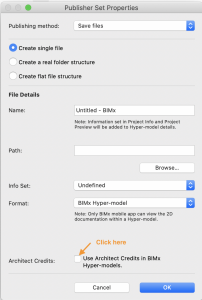
It will open up a dialog box where you’ll be able to add a Project Preview:
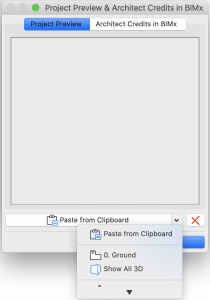
You will be able to paste/browse an image here or select one of your project views.
You will also be able to add the name of your company with a link to your Website and the company’s logo as bellow:
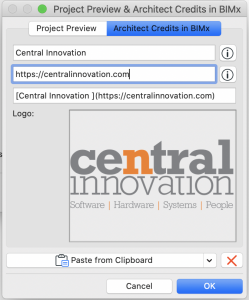
Make sure you register for the next webinar – https://www.gotostage.com/channel/ci-aec-webinars
Past webinars are on https://myci.centralinnovation.com/ and found under my select benefits > Videos

