Use Solibri Design Checker in Archicad
Tips and Tricks • Carolina Bundchen • 11 January 2024
Solibri Model Checker is an out-of-the-box solution since Archicad 26 Update 2 (build 4019) for Forward and SSA users. This is a cloud-based solution that will allow you to validate and improve the quality of your design model geometry and data at any stage of the project.
Design Checker is activated by selecting the “Design > Model Check > Design Checker” menu command.
Once you have logged in, start by selecting a view by clicking on “Model Settings”:
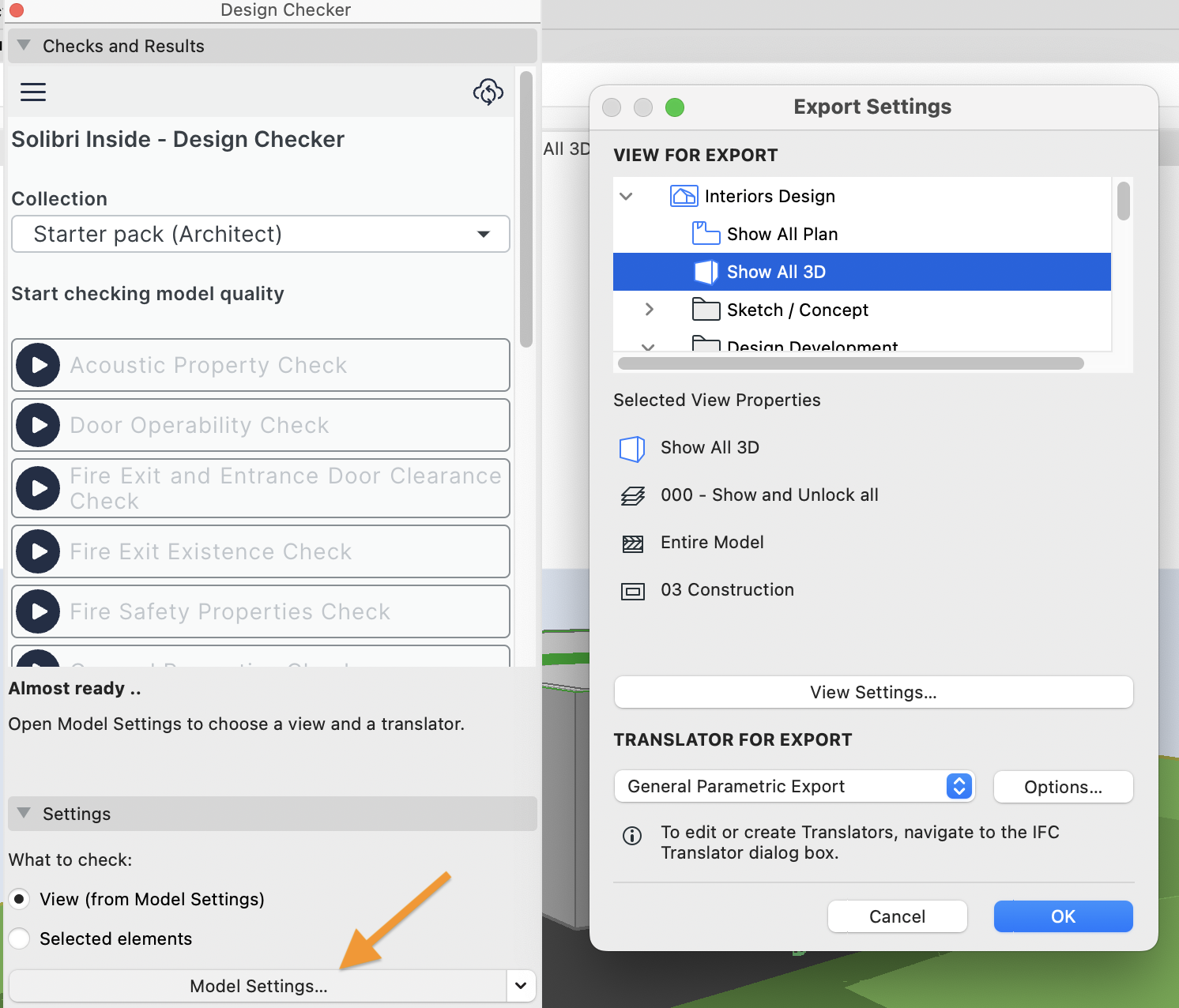
Then choose one of the available checks and run it to check your model. If there are problems, you will have a list of things to check and you can select them on the model and create an issue so it can be solved either by another member of your team, or it can be exported to the .BCF report later on:


