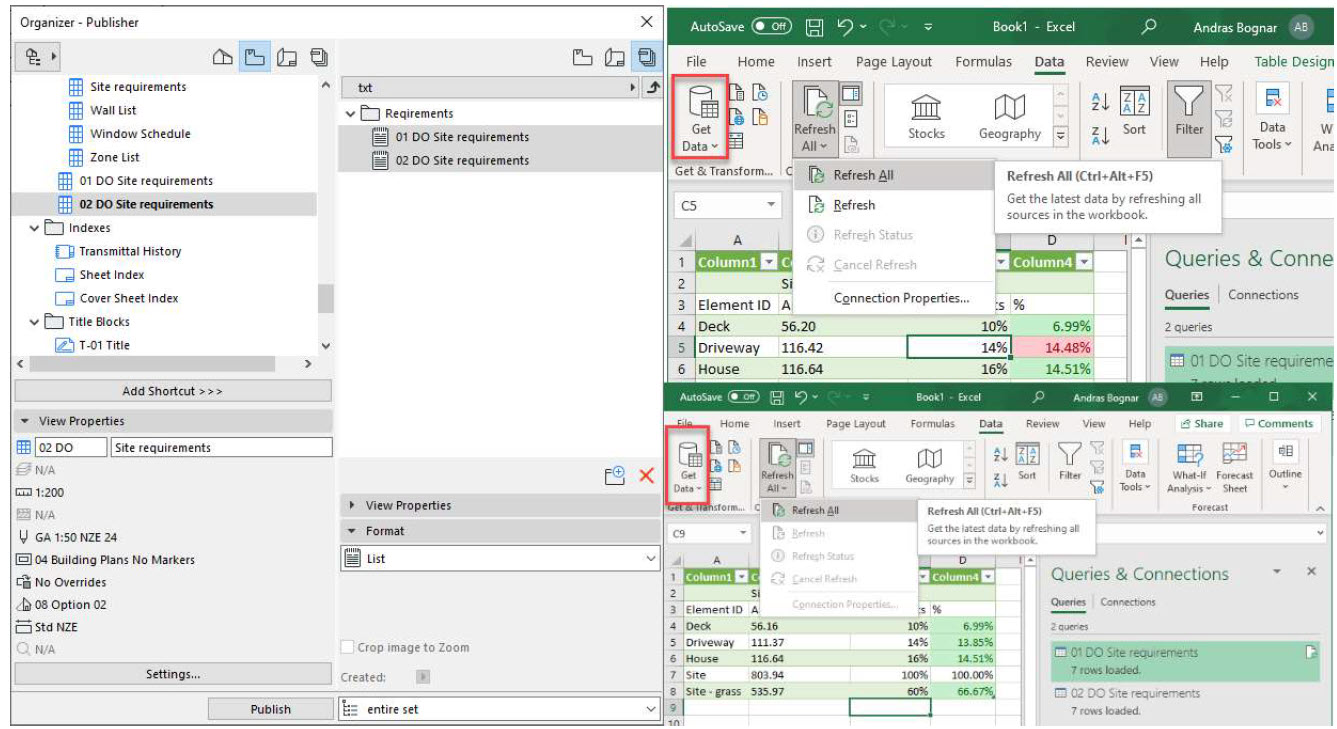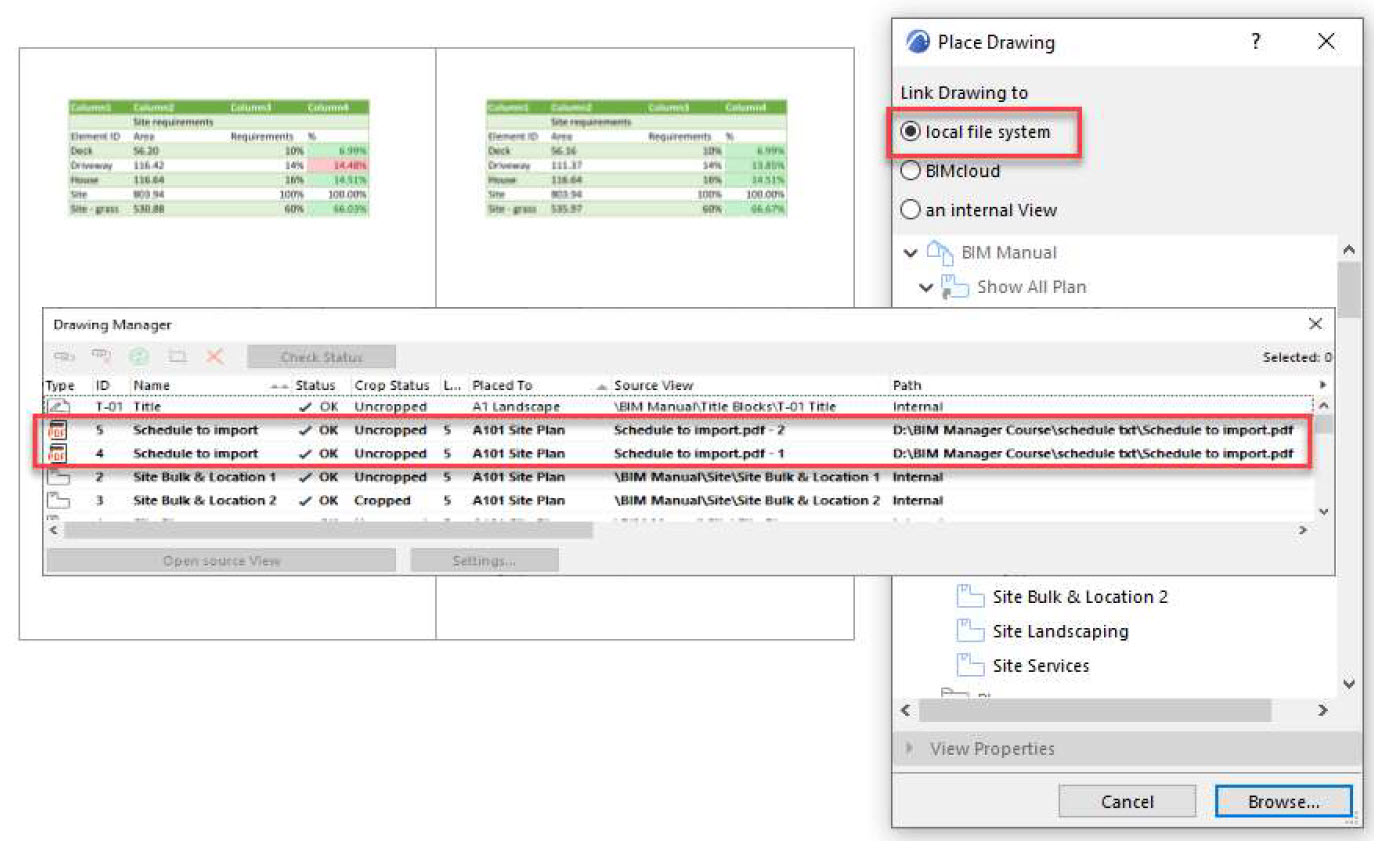Using the schedule data with formulas in Excel and import back as drawing to Archicad
Tips and Tricks • Andras Bognar • 13 September 2022
AEC - Tip of the Day, Archicad

If you need formulas with your scheduled numbers and the Expression based properties do not allow you to do what you want then we can publish a txt format file from Archicad.
Then in Excel, we can refresh the data that we exported from Archicad. For this, we set up a publisher in Archicad as a List file type and in an excel file use the data export option.
Then we can update the data from Archicad to an excel file. When we print from Excel into PDF we can import this as external drawings to the Layout book.
We can now publish if there is a different number in the schedule and then in Excel, we can refresh the data and print it again to the same pdf file name. In the drawing manager, we will see if the pdf has changed and we can update it.