Wall List With Different Dimension Units
Tips and Tricks • Andras Bognar • 26 May 2020
AEC - Tip of the Day, Archicad, BIM

Change the Length Unit to meter at Options>Project Preferences>Calculation Units & Rules:
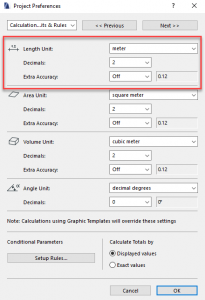
Change length unit to meter
Add for the wall list the End Thickness of the Wal from the Fields and you will get the Thickness is in millimeter but the Length and the Height are in meter dimension unit:
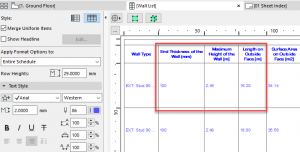
Wall end in mm the others are in m 1
Have you registered for today’s webinar? – https://www.gotostage.com/channel/ci-aec-webinars
Past webinars are on https://myci.centralinnovation.com/ and found under my select benefits > Videos

